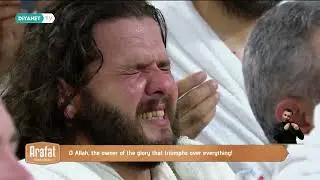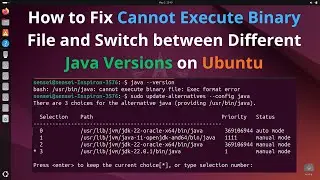How to Install and Configure Local Apache Server on Windows for Web Development
How to Install and Configure Local Apache Server on Windows for Web Development
Steps:
1. Visit https://www.apachelounge.com/ to download Apache Binaries and Modules.
2. Extract the downloaded files to the C drive and add the bin path to the environment variables.
3. Configure the local Apache server according to your requirements.
Listen 127.0.0.1:90
ServerName localhost:90
4. Add or edit your web files in the local Apache server's directory.
5. Open the terminal and execute `httpd.exe` to start the Apache server.
6. Test your website in a web browser to ensure it's running correctly.
Music:
"Sappheiros - Embrace" is under a Creative Commons license (CC BY 3.0)
Music promoted by BreakingCopyright: https://bit.ly/embrace-song
![Hania Rani 🎹 slowed & reverb compilation [2 Hours]](https://images.videosashka.com/watch/wcqFKzzYc44)