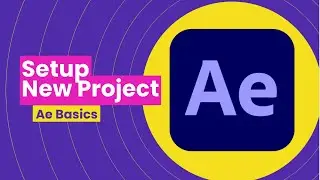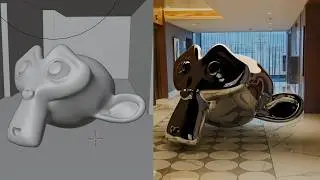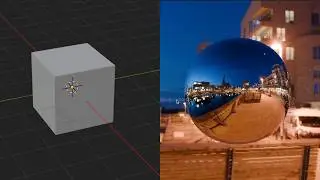Mastering Captive Nut Joints in Fusion 360: Step-by-Step Tutorial for Stronger Woodworking Joints
🛠️ Join us in this comprehensive Autodesk Fusion 360 tutorial where we delve into the art of creating robust captive nut joints with added fingers for enhanced stability. Perfect for woodworking enthusiasts and DIY project lovers, this video is a must-watch for anyone looking to up their Fusion 360 skills!
🔑 Key Highlights:
Discover the process of designing a captive nut joint that surpasses traditional methods in strength and durability.
Learn how to effectively use Fusion 360 to sketch, dimension, and extrude components for precise woodworking projects.
Gain insights into creating both the nut and bolt boards, ensuring perfect alignment and fit.
👨🏫 What You'll Learn:
Step-by-step guidance on setting up and naming components in Fusion 360.
Techniques for drawing and dimensioning tabs and profiles for bolts and nuts.
Tips on using user parameters, construction lines, and constraints for accurate designs.
The process of extruding and assembling components to form a captive nut joint with fingers.
How to insert and position hardware components like bolts and nuts from McMaster-Carr.
🛠️ Tutorial Overview:
1. Introduction to Captive Nut Joints: Understand the concept and benefits of using captive nut joints with fingers in woodworking projects.
2. Sketching the Nut Board: Walkthrough of creating a sketch on the front plane, dimensioning, and drawing tabs.
3. Creating the Bolt Profile: Learn to draw, dimension, and align the bolt profile, including space considerations for different bolt sizes.
4. Assembling the Nut and Bolt Boards: Detailed instructions on projecting sketches, dimensioning, and extruding components.
5. Inserting and Positioning Hardware: Step-by-step guide on how to add bolts and nuts from McMaster-Carr, and use joints for assembly.
6. Final Assembly and Review: See the complete captive nut joint with fingers in action and understand its practical applications.
🎯 Whether you're a beginner or an experienced user of Autodesk Fusion 360, this tutorial offers valuable insights and tips to enhance your woodworking designs. Watch now and elevate your project's strength and aesthetics with these advanced captive nut joint techniques!
📌 Don't forget to like, share, and subscribe for more Fusion 360 tutorials and tips!
#Fusion360Tutorial #CaptiveNutJoint #WoodworkingProjects #DIY #AutodeskFusion360 #WoodworkingDesign #3DModeling #Tutorial #StepByStep #WoodworkingTips