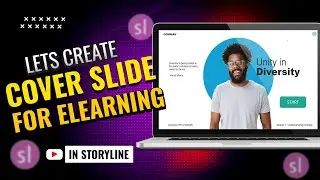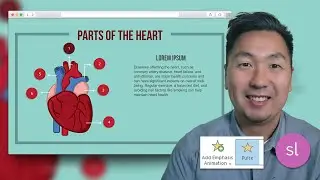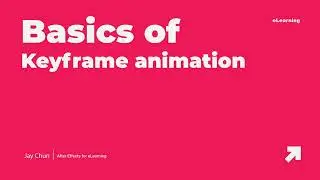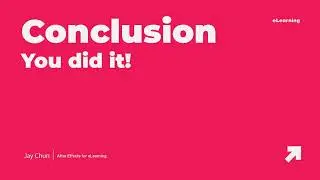Let's Create a Knowledge Check in Storyline Part 1
In this tutorial, we dive into the world of e-learning design using Articulate Storyline to create an interactive knowledge check. Follow along as I guide you through the steps of setting up a project, designing slides, and integrating engaging elements to enhance the learning experience.
What You Will Learn:
How to start a new project in Articulate Storyline
Customizing slide dimensions and titles for clarity
Inserting and formatting shapes and text to build the layout
Utilizing the Eyedropper Tool for color consistency
Adding and styling questions and response choices
Sourcing and editing vector graphics from FreePik.com
Implementing animations and interactivity to make content dynamic
Fine-tuning slide elements for a professional finish
Key Features:
Step-by-step guidance on creating a knowledge check interaction
Tips for effective use of colors and fonts for e-learning slides
Demonstrations on using external assets to enhance visual appeal
Insights into the iterative process of e-learning design
Tools and Resources Mentioned:
Articulate Storyline
FreePik.com for graphics
Adobe Illustrator for vector editing
Join me as I explore the nuances of instructional design in Articulate Storyline, offering practical advice to create visually appealing and educational content. Whether you're new to e-learning or looking to refine your design skills, this video provides valuable insights into creating effective online learning experiences.
Stay tuned for the next segment where we'll tackle creating the results slide. Don't forget to like, comment, and subscribe for more e-learning content!