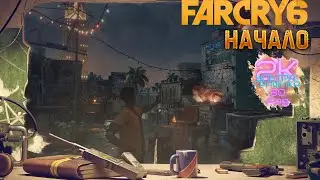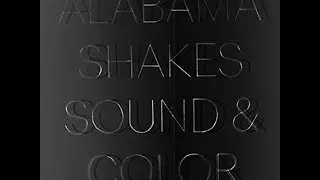How to Use the Feature List Element in Elementor Website | Elementor Features List Element
How to Use the Feature List Element in Elementor Website | Elementor Features List Element
1. Open the page you want to edit in Elementor.
2. Click the “+” icon to add a new element to your page.
3. Search for and select the “Feature list” element from the list of available elements.
4. Customize your feature list by adding titles, icons, images, and descriptions.
5. You can also customize the style and position of the feature list by clicking the “Style” tab.
6. Finally, click the “Update” button to save your changes.