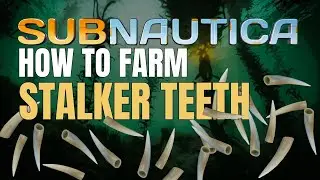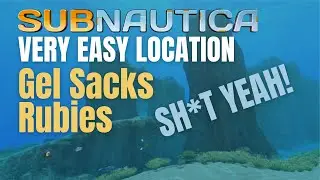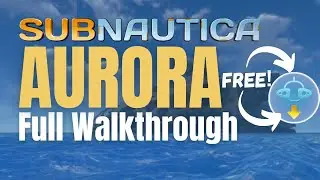How to permanently remove a game from your Steam library
In this guide, I show how to permanently delete games from Steam, removing them from your Steam library. There are three types of games that may appear in your Steam library and I show how to remove each from the Steam library.
https://help.steampowered.com/
To remove games from your Steam library:
Open the Steam client on your computer.
Click on the "Library" button in the top navigation bar to view your list of games.
Right-click on the game that you want to remove from your library, and select "Remove from my Library" from the drop-down menu.
A confirmation dialog box will appear, click "OK" to proceed.
The game will now be removed from your library and you will not see it anymore in your library.
Alternatively, you can also select the game you want to remove, then click on the three dots next to the play button, select "Manage" and choose "Remove from library."
It's important to note that this process will not delete the game from your computer, it will only remove it from your library, and you will be able to install it again in the future if you want.
#Steam #gaming