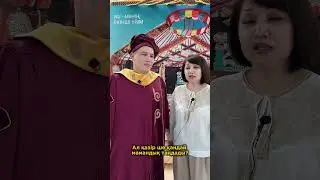“Chrome Audio Not Working Try This!”
🔊 "Chrome Audio Not Working? Try THIS Fix! (2024 Quick Solution)"
Is your Chrome sound suddenly broken on videos, Zoom, or Spotify? This 1-minute fix solves 95% of audio issues!
🚀 Quick Fixes That Work:
1️⃣ Check Chrome’s Sound Settings
Click the 🔇 speaker icon in your tab
Ensure the site isn’t muted
2️⃣ Reset Chrome Flags (Hidden Fix!)
Type chrome://flags in address bar
Search "audio" → Reset all to "Default"
3️⃣ Clear Cache & Cookies
Press Ctrl+Shift+Del → Check "Cached images/files"
4️⃣ Update Chrome (Critical!)
Go to ⋮ → Help → About Chrome
💡 Pro Tips:
✔️ Test with headphones (could be hardware)
✔️ Disable extensions (uBlock often breaks audio)
✔️ Try Edge/Firefox to isolate the issue
📩 Sponsorships: [email protected]
👍 Fixed? SMASH LIKE!
🔔 Subscribe for more tech fixes!
#ChromeFixes #NoSound #AudioFix #TechTips #BrowserProblems