How to Set File Upload Limits in Bitrix24 Forms | Step-by-Step Guide
How to Set File Upload Limits in Bitrix24 Forms | Step-by-Step Guide #bitrix24
🖥️ Struggling to limit file uploads in your Bitrix24 forms? In this video, I'll guide you step-by-step on how to set file size limits and manage uploaded content effectively in Bitrix24. Whether you're handling customer inquiries, project submissions, or internal documentation, controlling file sizes ensures your system runs smoothly and efficiently.
In this tutorial, you'll learn:
✅ How to configure file upload limits in Bitrix24 forms
✅ Setting maximum file size for uploads
✅ Managing file types and extensions for better security
✅ Pro tips for optimizing file management in Bitrix24
📋 Whether you're a beginner or an experienced Bitrix24 user, this guide will help you streamline your form submissions and improve data management. Don't forget to like, share, and subscribe for more helpful Bitrix24 tips! 🚀
#Bitrix24 #Bitrix24Forms #FileUploadLimit #Bitrix24Tutorial #Bitrix24FileUpload #FormCustomization #Bitrix24CRM #FileManagement #CRMCustomization #Bitrix24Guide #DigitalWorkspace #BusinessAutomation #TechTutorial #Bitrix24Features #crmtools
Copyright Disclaimer:
==================
© The content in this video, including some or whole parts of video, audio, and images, is sourced from online resources and is intended for educational purposes only. All credits and rights go to the respective owners. We do not claim any rights to the content. If any dispute arises or if you want to remove some or whole content from the video, please contact us[[email protected]] immediately



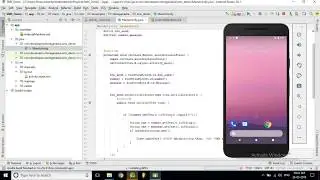


![[Non English] 1.7 Khmer Language](https://images.videosashka.com/watch/1IHVRDyjUKs)
