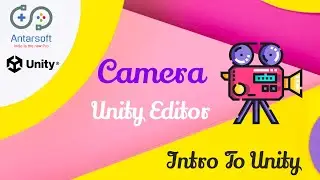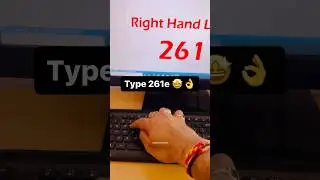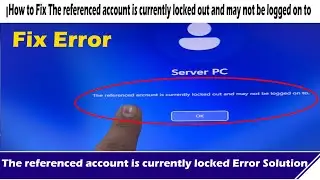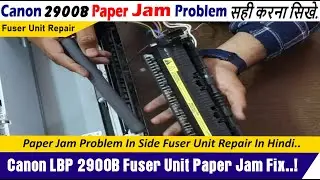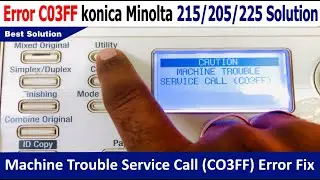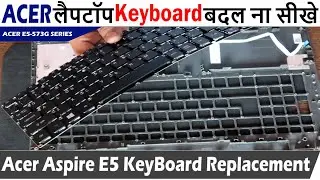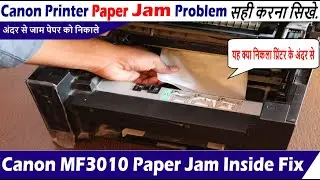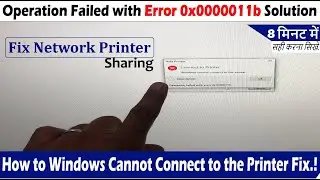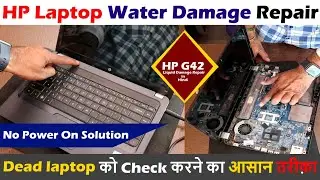hp AMD E1 Boot menu || how to HP 1000 Laptop Pen Drive Boot ..!!
Hello Friends...🤚🏻
This is Narendra Guru Vaishnav & in this class I show you that how to HP 1000 Laptop Pen Drive Boot ..!!
Please subscribe to our channel to get latest updates about upcoming videos :)
?Share, Support, Subscribe!!!
Instagram: /greatgurusupport
Facebook: /greatgurusupport
_______________________
?TAGS
#hp1000bootmenu #hpamde1bootmenu#hpbootmenu #hplaptopBootMenu
#NarendraGuruVaishnav #GreatGuruSupport
____________________
?TOPICS COVERED
1.HP AMD E1-1500 Laptop boot menu
2.HP Laptop Boot Keise Kare.
3.How To HP Laptop boot menu 8th gen laptop
4.How to HP Laptop boot menu show.
5.HP 1000 Boot Menu
__________________
?ABOUT
Please Subscribe & Press The Bell Icon To Get Updates On Upcoming Videos.
Tips & Tricks.
Hp boot menu 2017 latest all model
hp intel core i3 boot menu
hp core i5 boot menu
hp 6th gen boot menu
hp elite book boot menu
hp pavilion boot menu
Pen Drive,DvD Drive and Hard Disk. hp boot Pen Drive and install Windows,
Turn on or restart the computer.While the display is blank,
press the f10 key to enter the BIOS settings menu.
Press the f9 key to reset the BIOS to the default settings
follow video steps...
.Press the f10 key to save the changes and exit the BIOS settings menu.
laptop restart then press any key boot or install new windows
#hpbootmenu
#greatgurusupport
#narendraguruvaishnav