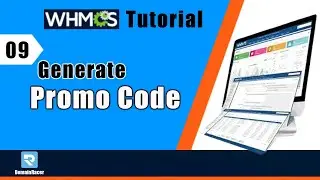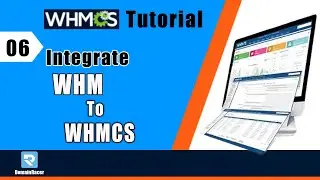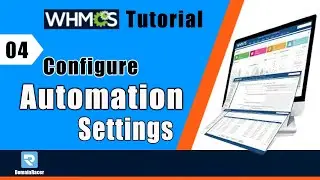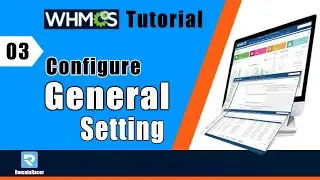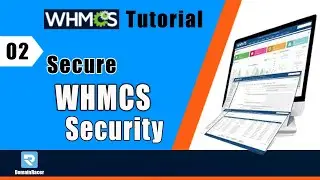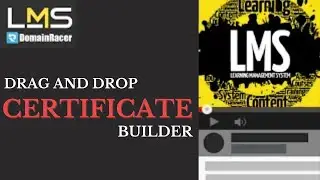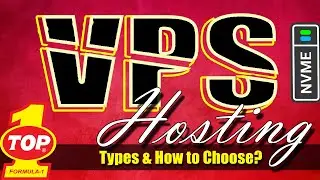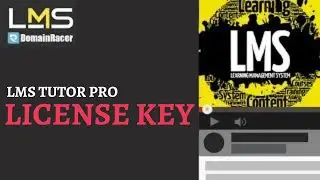Easy Way to Add Google Maps to Your WordPress Website : 2024
How to add google maps on your WordPress website.
by adding google-maps to your site, you can make it easy for your visitors to find your location.
Now to add google maps to your WordPress website, follow these steps.
1. Add your location to Google Maps.
2. Add your new location to your website.
In the end, we will discuss how you can add Google Maps to a page which you have
built using ELEMENTOR.
Now, let us start with the first step.
1. Add your location to Google Maps.
First, you need to go to : ‘maps.google.com’
Now, zoom in to google maps and keep your cursor exactly on your location and
then click there.
Now you’ll see your address and if you click on that, you’ll see options,
on the left side.
Just click ‘add a missing place’ and enter the details of your place.
So enter your business name and your address and then choose the type of business you have.
So once you’ve entered all the details, just click send and now your location will be added to google maps.
So, once you add your location to google maps,
you can go to the next step, which is to add that location to your website.
STEP 2: Add your new location to your website
To add the location to your WordPress website, you need to copy the embed code of your location from google maps and paste it on your WordPress website.
So go back to location which you added in the google maps, and click ‘your contributions’. And then click ‘edit’, you will see the location which you added….
So click on the location, And you can see the place of your business.
Now to add the location to our website,
Just click ‘share’ and then click ‘EMBED’ a map, now you will see the embed code,
Now to copy the code just click copy and go to your WordPress dashboard.
Now select the page which you want to add the google maps, and click ‘edit’
Now paste the embed code exactly on the page where you want to add the map and then click ‘update’
So now your location will be added to google maps.
--------------------------------------------------------------------------------------
Now the last one to add google maps to a page which is built using Elementor,
Go to the page built with Elementor and click ‘edit with Elementor’.
Now select the place where you want to add the map. Just go there and then click this ‘+’ icon.
Now you will see the GOOGLE MAP element on the left side. So just drag and drop it on the place where you want to add.
Now enter the name of the location which you have added to Google Maps., You can also choose the size of your map.
Once you’re done, you will see that the location will be added to your page.
This is how you can easily add google maps to your WordPress website….
------------------------------------------------------------------------------






![[REMAKE] Work Out - J. Cole - [FREE FLP]](https://images.videosashka.com/watch/POi4OadmGa0)