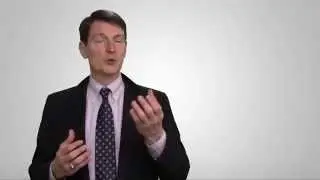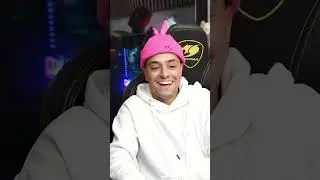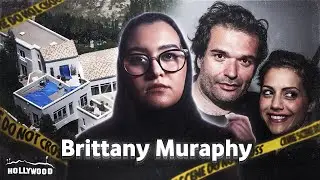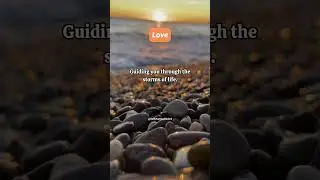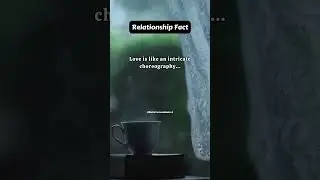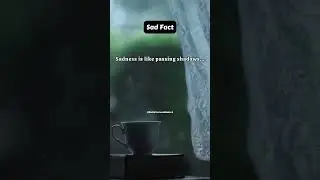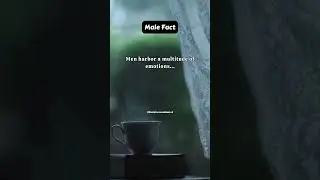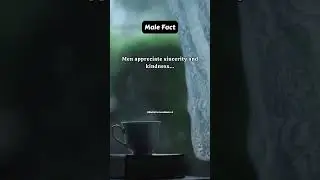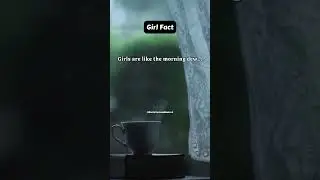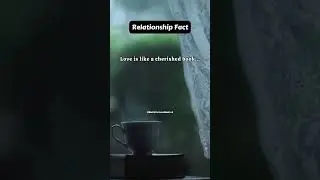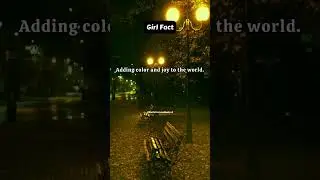Bootstrap Tables | Responsive Table in bootstrap | bootstrap lecture 4 | how to do this
Responsive Table is very important in bootstrap for making a good website.This lecture is very important for beginners . Responsive table in bootstrap.
#ResponsiveTable #Bootstrap #lecture4
join us on Facebook:-
/ 1184520091737540
Send task at:-
[email protected]
Bootstrap 4 Basic Table
A basic Bootstrap 4 table has a light padding and horizontal dividers.
The .table class adds basic styling to a table.
Striped Rows
The .table-striped class adds zebra-stripes to a table.
Bordered Table
The .table-bordered class adds borders on all sides of the table and cells.
Hover Rows
The .table-hover class adds a hover effect (grey background color) on table rows.
Dark Striped Table
Combine .table-dark and .table-striped to create a dark, striped table.
Hoverable Dark Table
The .table-hover class adds a hover effect (grey background color) on table rows.
Borderless Table
The .table-borderless class removes borders from the table.
Class
Description
.table-primary
Blue: Indicates an important action
.table-success
Green: Indicates a successful or positive action
.table-danger
Red: Indicates a dangerous or potentially negative action
.table-info
Light blue: Indicates a neutral informative change or action
.table-warning
Orange: Indicates a warning that might need attention
.table-active
Grey: Applies the hover color to the table row or table cell
.table-secondary
Grey: Indicates a slightly less important action
.table-light
Light grey table or table row background
.table-dark
Dark grey table or table row background.
Thank you so much for watching this lecture .Kindly Hit like and subscribe button it help us a lot.
Good luck