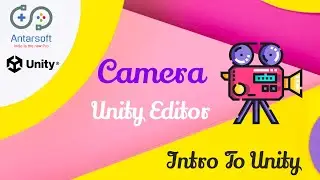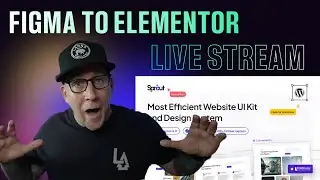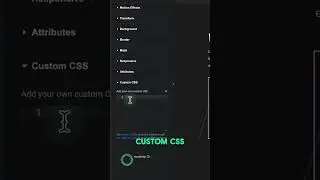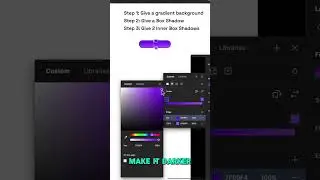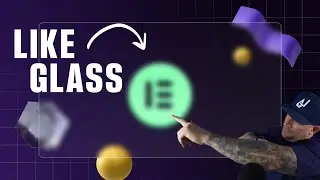Where To Add CSS In Elementor Websites
✨ Join us in the Lytbox Academy Community:
https://lytboxacademy.com/join-us/
This video is a walkthrough tutorial to help cut through the confusion of adding CSS to your Elementor websites. With so many options opening up room for error, this video helps to focus on building good habits by using best practices when adding CSS to your sites.
/////
✨ Learn High-Level Web Design Skills With Me:
🟢 Master Elementor while learning web design skills:
https://lytboxacademy.com/design-with...
🟢 Learn powerful SEO in an easy-to-follow style for WordPress users and web designers:
https://lytboxacademy.com/seo-for-wor...
🟢 A step-by-step guide to building a WordPress Maintenance Business that results in high MRR:
https://lytboxacademy.com/maintenance...
🟢 Become a Lytbox Academy Pro Member:
https://lytboxacademy.com/the-academy/
/////
✨ My Recommended WordPress & Web Design Tools:
👉 The hosting I use:
Cloudways (use promo code LYTBOX for 30% off 3/months)
https://lytboxacademy.com/cloudways/
xCloud:
https://lytboxacademy.com/xcloud/
/////
👉 My WordPress Tools:
Elementor Pro:
https://lytboxacademy.com/elementor/
Breakdance Builder:
https://lytboxacademy.com/breakdance/
Bricks Builder:
https://lytboxacademy.com/bricks/
Crocoblock:
https://lytboxacademy.com/crocoblock/
SEOPress (the best SEO tool for WordPress!):
https://lytboxacademy.com/seopress
Perfmatters:
https://lytboxacademy.com/perfmatters
InstaWP:
https://lytboxacademy.com/instawp
WP Umbrella:
https://lytboxacademy.com/wp-umbrella
/////
Thank you for supporting my channel 🙏 - Jeffrey @ Lytbox
#elementorcss