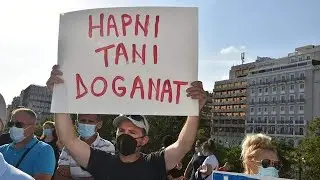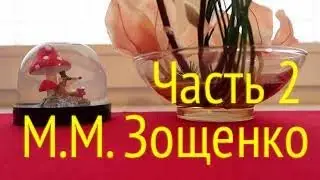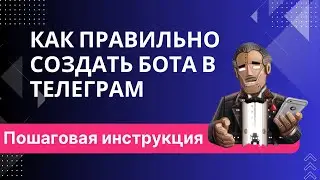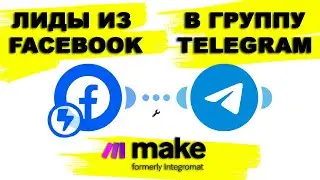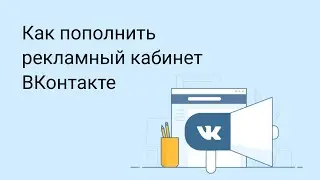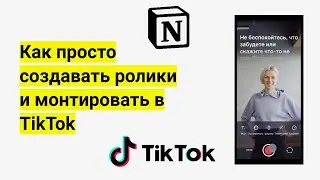How to CLEAR MEMORY and CACHE on iPhone and iPad | Most Effective Methods
In this video, I will show you the TOP 5 effective methods for clearing the cache and memory of your iOS device - iPhone, iPad, and others.
00:15 | How to check the remaining memory on your device
00:41 | Method #1 - Restarting the iPhone
00:53 | How to restart iPhone 8, 8 Plus, SE 2, SE 3, iPhone X, and newer models
01:16 | How to restart iPhone 7, 7 Plus
01:29 | How to restart iPhone 6, 6S, SE, and older models
01:41 | Method #2 - Clearing the gallery of photos and videos
02:10 | Method #3 - Clearing app cache
02:59 | Method #4 - Clearing cache in messengers
03:15 | How to clear cache in WhatsApp
03:49 | How to clear cache in Telegram
04:22 | How to clear cache in Viber
04:51 | Method #5 - Clearing cache in Safari browser