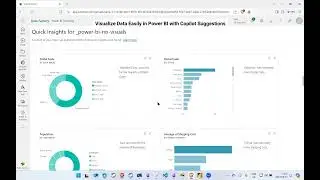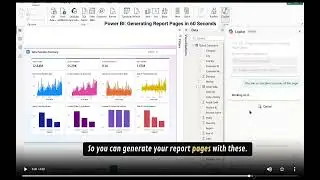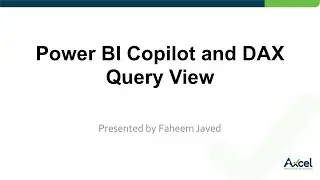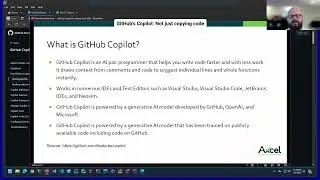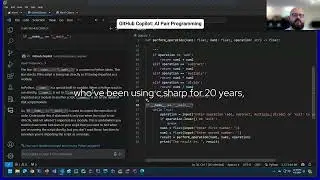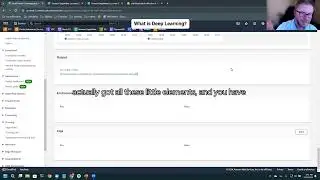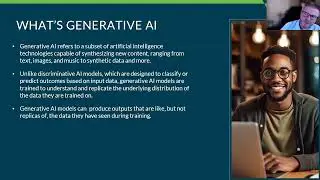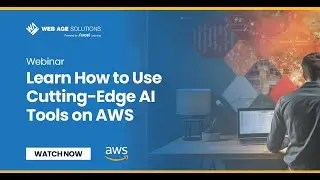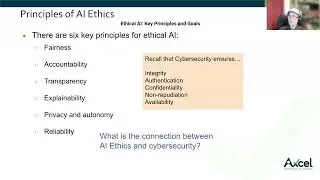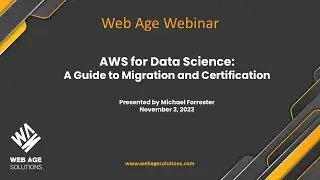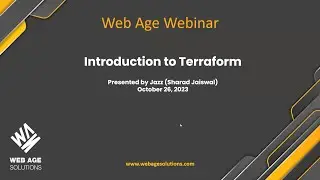Microsoft Teams Quick Start Guide ( with Tips)
10 tips to help you get a QuickStart and get more out of Teams.
Some of the things we’ll highlight are:
• how to collaborate using channel conversations and private chats
• how to find and focus on the information you need
• options to set-up web meetings to meet “face to face” PL-900T00
30-minute Microsoft Power Platform Fundamentals Training
MS-700T00
Managing Microsoft Teams Training
👉 https://bit.ly/3pdt7BT
Our Managing Microsoft Teams course is designed for persons who are aspiring to the Microsoft 365 Teams Admin role. Microsoft Teams admins configure, deploy, and manage Office 365 workloads for Microsoft Teams that focus on efficient and effective collaboration and communication in an enterprise environment.
#MicrosoftTeams #MicrosoftTraining #OfficeSkills
This course covers six central elements - Microsoft Teams overview, implementing governance, security, and compliance for Microsoft Teams, preparing the environment for a Microsoft Teams deployment, deploying and managing teams, managing collaboration, and managing communication in Microsoft Teams. In Microsoft Teams overview, you will get an overview of Microsoft Teams including Teams architecture and related Office 365 workloads. You will be provided an overview of security and compliance in Microsoft Teams and finally get an overview of how to manage Microsoft Teams. In implementing governance, security, and compliance for Microsoft Teams, you will plan and configure governance for Office 365 groups including expiration and naming policies. Then you will implement security by configuring conditional access, MFA, or Threat Management for Microsoft Teams. Finally, you will implement compliance for Teams by using DLP policies, eDiscovery cases or supervision policies. In preparing the environment for a Microsoft Teams deployment, you plan an upgrade from Skype for Business to Microsoft Teams by evaluating upgrade paths with coexistence and upgrade modes, manage meeting migrations, and configuring coexistence and upgrade settings. Then you plan and configure network settings for Microsoft Teams, and finally, you will deploy and manage Microsoft Teams endpoints. In deploying and managing teams, you will learn how to create and manage teams, manage membership and access for both, internal and external users. In managing collaboration in Microsoft Teams, you will manage chat and collaboration experiences such as team settings or private channel creation policies. Finally, you will manage settings for Teams apps such as app setup policies, Apps, bots & connectors in Microsoft Teams or publish a custom app in Microsoft Teams. This course concludes with managing communication in Microsoft Teams. You will learn how to manage Live event and meetings experiences, manage phone numbers or Phone System for Microsoft Teams, and finally how to troubleshoot audio, video, and client issues.
MORE MICROSOFT TRAINING
💻 https://bit.ly/3vTP7FS
As an authorized Microsoft Learning Partner, Web Age delivers a complete catalog of Microsoft Azure Training courses to help you use your cloud environment to its fullest potential.
Web Age Solutions is a Microsoft Silver Partner.
Find the right Microsoft Training for your needs:
Microsoft Azure SQL Server
Web Application Development SharePoint Server
Microsoft Security Team Foundation Server (TFS)
Visual Studio and Development Fundamentals
Exchange Server Windows Server 2019
Dynamics 365 & Power Platform
Windows 10 Power BI
Business Intelligence Microsoft 365
0:00 Introduction
0:58 OVERVIEW
2:03 KNOW YOUR TEAM
7:50 USE THE CHANNELS FOR YOUR "TEAM"
15:07 INVITE GUESTS
16:15 USE CHAT FOR PRIVATE CONVERSATIONS
19:03 UNDERSTAND NOTIFICATIONS
21:48 MAXIMIZE THE ACTIVITY FEED
22:33 USE MEETINGS
27:37 CHECK OUT THE MOBILE APP
29:02 SEARCH IS YOUR FRIEND
Web Age Solutions is an IT training company serving large-scale enterprise clients including Fortune 500 companies. Learn about our custom instructor-led training https://bit.ly/customtrainingsolutions 💻
We maximize your training ROI while minimizing time away from work with multiple training options.
Web Age Solutions has been in business for 23 Years and worked with 8,503 satisfied clients delivering 201,230 trainings so far. We support your team with a range of trusted learning solutions
Reach out for more about how we can help meet your training goals https://bit.ly/WebAgeContact 📧
Serving clients throughout North America, Africa, Australia, Europe, and the Middle East, we offer flexibility, ease, and peace of mind.
Here’s what makes us stand out from the others:
https://bit.ly/AboutWebAge 🏆
Follow Web Age on social:
Twitter / webagesolutions
LinkedIn / web-age-solutions
Facebook / webagesolutions
Subscribe & turn on notifications!
CONTACT US
USA
1-877-517-6540
[email protected]
Canada
1-877-812-8887
[email protected]