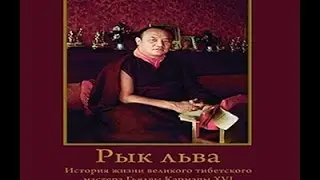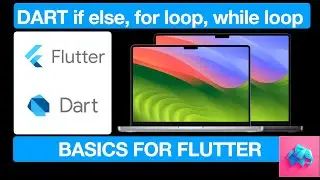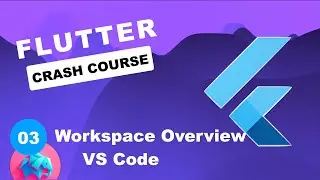Install flutter on mac
An overview of steps to install flutter on Mac
Full tutorial - • Flutter Crash Course #1 - Install on ...
OFFICIAL DOCUMENTATION
flutter docs - get started - macOS - iOS
https://docs.flutter.dev/
_________________________________________________________
ENVIRONMENT SETUP
MacOS version check
macOS 11 (Big Sur) or later
use cmd + space - about this mac - check version
Shell check
As of October 2019 release of macOS Catalina (macOS 10.15), Zsh or zsh is the default shell
to check enter in terminal dscl . -read ~/ UserShell
to change to zsh - https://github.com/ohmyzsh/ohmyzsh/wi...
Directory
~/development
Install Xcode
app store - search for and install Xcode Developer Tools by Apple
configure command line tools to use installed Xcode
sudo sh -c 'xcode-select -s /Applications/Xcode.app/Contents/Developer && xcodebuild -runFirstLaunch'
signing the license - sudo xcodebuild -license
Homebrew for package management
website - https://brew.sh/
shell command - /bin/bash -c "$(curl -fsSL https://raw.githubusercontent.com/Hom...)"
Git for source code management – included with Xcode
else use https://formulae.brew.sh/formula/git
CocoaPods for compiling plugins
shell command - brew install cocoapods
https://cocoapods.org/
Code editing
Visual Studio Code - https://code.visualstudio.com/
Android Studio (optional, recommended) - https://developer.android.com/studio/...
_________________________________________________________
Flutter SDK Installation
Download SDK and add to PATH
Download the stable version from - https://docs.flutter.dev/release/archive
unzip ~/Downloads/flutter_macos_arm64_3.24.0-stable.zip -d ~/development/
add to ~/.zshenv - export PATH=$HOME/development/flutter/bin:$PATH
Simulator Setup
install the iOS Simulator - xcodebuild -downloadPlatform iOS
open simulator - open -a Simulator
setup to use 64 bit – Launch Xcode - Window - Devices and Simulator - Simulators - create with + or choose existing