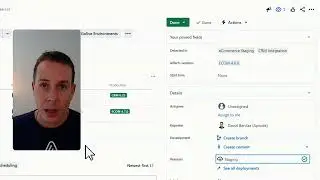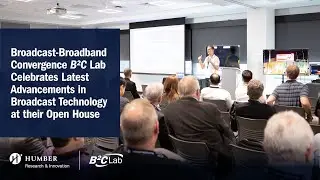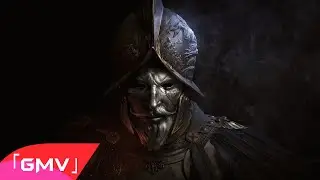JARVIS - 300+ Natural Voices + BRIAN's Voice || Edge TTS + Stream Elements API || Fast & Unlimited
⚠️⚠️ To access the source code, please disable your adblocker. The site you'll be redirected to relies on ads to generate revenue, enabling us to create more content for you. Kindly follow the process, view ads, and proceed to the final link. Your support is appreciated 🙏🙏
☕ Support Me: https://buymeacoffee.com/devsdocode
👉 Today's Source Code: https://pubnotepad.com/sQVtof
👉 Complete Source Code: https://github.com/SreejanPersonal/JA...
(Note - Complete Source Code Doesn't Contain's Today's Source Code)
Can't get the Code. Here is a simple Process: • All Source Code is Here 😱😱 Click, Wat...
☕ Support Me: https://buymeacoffee.com/devsdocode
🐦 Twitter: / anand_sreejan
📷 Instagram: / sree.shades_
⚽ Discord: / discord
🔭 Telegram: https://t.me/devsdocode
👉 Hugging Face Inference - • JARVIS AI Chatbot Using Mistral AI an...
👉 Hugging Face Inference - • JARVIS Face Recognition Project | wit...
👉 Groq - • Realtime JARVIS Response | Fastest AI...
👉 Replicate - • Jarvis Video Analysis: Visual Underst...
👉 Selenium Mistral Large, Next, MoE - • Integrating Mistral Large in JARVIS |...
👉 LLM Local Resource - • JARVIS Face Recognition Project | wit...
👉👉 Unique Python Projects:
📽️ • Unique Python Projects
👉👉 Jarvis AI:
📽️ • Jarvis AI
Welcome to the latest episode of the JARVIS series, where we're taking text-to-speech to a whole new level with not one, but two exciting integrations! In this video, we're thrilled to introduce the integration of EDGE TTS and Stream Elements API, unlocking access to a diverse range of high-quality voices for JARVIS.
First up, we have EDGE TTS, an online text-to-speech service that boasts over 300 natural voices powered by Edge Browser. These voices are not only incredibly lifelike but also lightning-fast, ensuring a seamless and engaging listening experience. And the best part? It's completely free, making it accessible to everyone.
But that's not all - we're also integrating the Stream Elements API, which offers around 30 to 40 voices for free, each of them of remarkable quality. With blazing-fast API calls that take just one to two seconds, Stream Elements API provides a smooth and efficient way to access a variety of voices for JARVIS.
In this video, we'll walk you through the process of integrating EDGE TTS and Stream Elements API into JARVIS, giving you access to a wealth of high-quality voices for your AI assistant. Whether you're looking to personalize your assistant's voice or enhance its expressiveness, these integrations have you covered.
Join us as we explore the endless possibilities of text-to-speech with JARVIS and these two innovative providers. From selecting the perfect voice to fine-tuning its parameters, we'll show you how to take your AI assistant to the next level with EDGE TTS and Stream Elements API.
So, buckle up and get ready to experience the future of text-to-speech with JARVIS. Don't forget to like, share, and subscribe to our channel for more updates on the latest advancements in AI technology. Together, let's redefine what's possible with JARVIS and the power of voice!
TAGS:
#tts #texttospeech #edge #edgetts #streamelements #api #python #naturallanguageprocessing #indianvoices #pythonprojects #learnpython #ai #chatgpt #huggingface #jarvis #jarvisai #jarvisyt #python #naturallanguageprocessing #free #opensource #voiceassistant #ProjectTutorials #jarvisagi #aivoiceassistant #mistral #mixtral #llm #llama #chatgpt #gpt4 #groq
Copyright Disclaimer: Under Section 107 of the Copyright Act 1976, allowance is made for "fair use" for purposes such as criticism, comment, news reporting, teaching, scholarship and research. Fair use is a use permitted by copyright statute that might otherwise be infringing. Non-profit, educational or personal use tips the balance in favor of fair use.