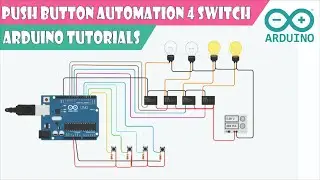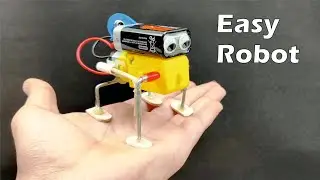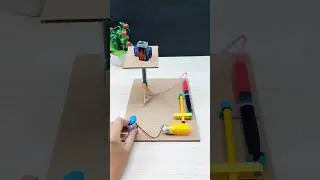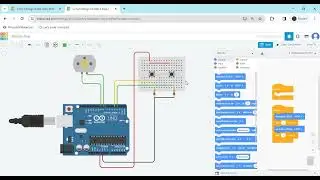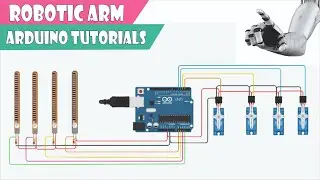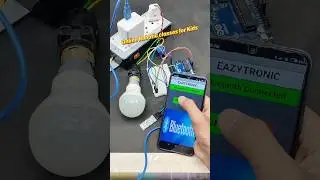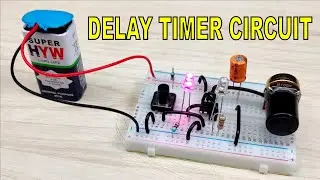#4 How to Interface Arduino with Relay in Proteus 8 Software -
In this tutorial, we will learn how to Interface Arduino with Relay in #Proteus8 Software in a quick step. Just follow these simple steps..
Proteus 8 #Software is helpful to check #circuit and #code without using any hardware component.
This software is very helpful for the beginner, who is eager to start working on Electronics & Electricals Projects.
If you have any query for regarding Proteus Software. Don't hesitate to comment in
Download Proteus Software -: https://bit.ly/2yB1BaI
Arduino Library for Proteus -: https://bit.ly/3bKehul
Click here For code -: https://bit.ly/35reyju
For more projects, click here-:
How to ADD NEW Library in Proteus 8 Software
https://bit.ly/3c0spzE
How to interface Arduino UNO with LCD in Proteus Software
https://bit.ly/3d5dJzJ
Arduino UNO interface with LED in Proteus Software
https://bit.ly/3eXjkcT
How to Install Node_MCU ESP8266 in Arduino IDE Software
https://bit.ly/3beZWps
IoT Based Home Automation Using NodeMCU ESP8266 & Blynk APP
https://bit.ly/2Svtx6P
Fire Notification With Blynk App
https://bit.ly/3espgKz
How to make Android Control Home Automation using Arduino & Bluetooth
• Video
How to interface RFID Module
https://bit.ly/3cnMY9b
How to interface DHT11 Temperature & Humidity Sensor
https://bit.ly/3beTD5o
Follow Us -:
Facebook -: http://bit.ly/2LOuZhC
Instagram -: http://bit.ly/35bqB3V
Linkedin -: http://bit.ly/30JTHUI
Pinterest -: http://bit.ly/2xhh0vX
#arduino #arduinoproject #nodemcu #raspberrypi #sensor #led #controller #project
#diy #electronic #arduinonano #arduinomega #vibrationsensor #proteussoftware
Thanks For Watching. Don't Forget To "SUBSCRIBE"
/ @eazytronic9394
Please Like, Share & Comments.
For More Videos Stay Tune