How to use Surfshark VPN in 2023 | ULTIMATE Surfshark tutorial 💥
💥👇 How to use Surfshark VPN? By getting it with the lowest discount!👇
🦈 Surfshark - 85% off - https://vpnpro.sale/Surfshark-discoun...
Setting up a new privacy tool like a VPN can feel overwhelming. But don’t be discouraged, this Surfshark tutorial will introduce you to all the features of this VPN. I will show you how to use Surfshark VPN, even the most advanced features, right here, right now.
If you want to start using Surfshark immediately, you can simply click the “Quick Connect” button. It will choose an optimal server, in order to give you the best performance and security. Or, you can try the Fastest server and Nearest country option. In the first case, Surfshark will prioritize your speed and ping when choosing a server. In the second case, it will emphasize your physical location.
Alternatively, you can choose a server yourself, from any of the 100 countries. There are 3,200 servers in total, spread unevenly across these countries, making it unlikely for individual servers to get overloaded. Once you’ve connected, you can check if your VPN is working properly and if there are any leaks. Surfshark has a leak tool designed for this purpose, you can find it by following this link: https://surfshark.com/what-is-my-ip
=== Surfshark features: ===
👉 MultiHop Servers
Coming back to the topic of servers, let’s continue this Surfshark tutorial with MultiHop servers. MultiHop can help you get more security, by setting connections via multiple locations. Currently, Surfshark is testing custom MultiHop, where you can choose the entry and exit locations yourself. But if you are not sure what to pick, try one of the existing MultiHop connections. My advice is to choose an entry location as close to you as possible so that it doesn’t affect your performance too much.
👉 Static IP
There’s also an option to get a server with a Static IP. Usually, you will get a Dynamic IP, which will change from time to time. However, if you try to access some streaming services, they might get suspicious of you and block you. That’s why Static IP can be preferable from time to time.
👉 Streaming
By the way, do you know how to use Surfshark for streaming? It’s pretty simple and I have tested Surfshark with the most popular streaming platforms. All you have to do is connect to a server in the country where the platform or content you want is available and log in.
👉 CleanWeb
Talking about websites, let me show you how to use Surfshark VPN and avoid ads, trackers and malicious links in the process. You need to enable CleanWeb to do so. This feature will block all those annoying and even malicious things you can come across online. You won’t even need to install any additional ad-blocking apps.
\\TIMESTAMPS//
0:00 Intro
0:25 How to download Surfshark VPN?
0:50 How to install Surfshark?
1:28 How does Surfshark VPN work?
3:18 Streaming VPN: is Surfshark good?
4:25 What is a killswitch and how it works?
5:11 How Surfshark Bypasser works?
5:40 Surfshark VPN: a VPN to block ads?
6:02 How Surfshark Rotating IP works?
6:14 How to use Surfshark settings?
7:03 How many devices can I use surfshark on?
7:12 How to access Surfshark customer support?
7:26 Conclusion
Affiliate link disclaimer: We are affiliated but not sponsored by any service provider. This means we may receive a small commission when you click on the provided links, however, our reviews are based on independent research and rigorous fact-checking. VPNpro is owned by Mediatech, whose investors are the founders of Nord Security, whose products and services we may review.
VISIT our website: https://vpnpro.sale/visit-us/




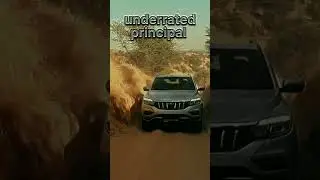











![Best KODI Alternatives 2024 | The ACTUAL Top 4 Apps like Kodi [TESTED]](https://images.videosashka.com/watch/lo58vUwwAYE)









![Phone Hacked? 💥 Here's How to remove HACKERS from your phone! [ 2024 TUTORIAL]](https://images.videosashka.com/watch/W3xukO1SvMw)


![BEST Antivirus in 3 MINUTES! 💥 [MY TOP 3 PICKS]](https://images.videosashka.com/watch/5V2zd1BLECQ)

