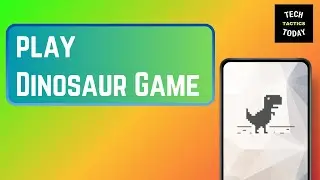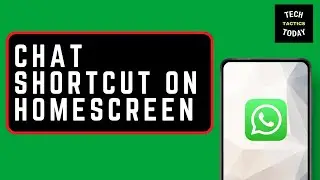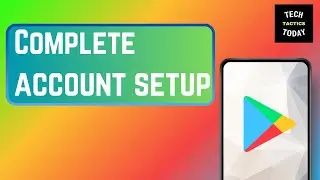Discord: How to Change Server Name EASY METHOD
Discord: How to Change Server Name EASY METHOD:
In this video, we’ll show you the easiest method to change your server name on Discord. Whether you're rebranding, creating a new theme, or just need a refresh, this guide will walk you through the steps to change your Discord server name quickly and easily.
Steps Covered:
Open Discord and Select Your Server:
Make sure you're logged in to Discord and have the necessary permissions. Open the server you want to rename.
Go to Server Settings:
Click on your server name at the top, then select the "Server Settings" option from the dropdown menu.
Change the Server Name:
Under the Overview tab, find the server name field. Enter the new name for your server and click "Save Changes" to apply the update.
Verify the Name Change:
Check your server list to ensure the new name has been applied correctly.
Troubleshooting Tips:
Ensure you have the correct permissions to manage server settings.
If changes aren't saving, try refreshing Discord or checking your internet connection.
Keywords: how to change server name on discord, discord change server name, rename discord server, easy method discord server name, discord server rename, change discord name tutorial, discord server settings, how to change discord name, discord server name change
Don't forget to like, share, and subscribe for more Discord tips and tricks!
#Discord #ServerSettings #NameChange