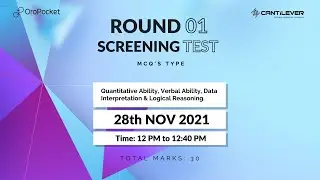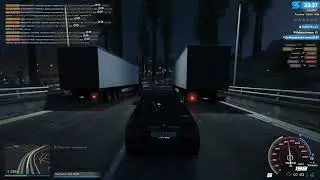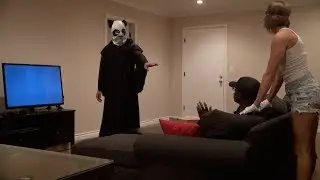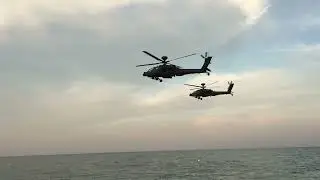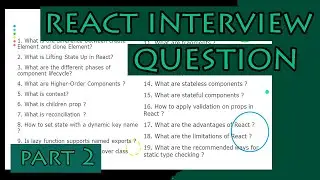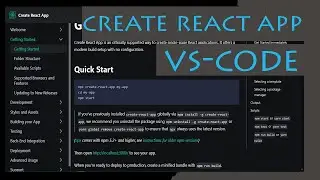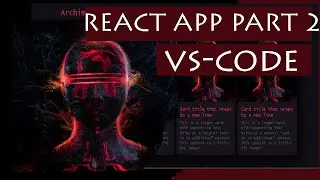Step-by-Step Guide: Creating a Node.js Project in Visual Studio Code | Beginner's Tutorial
Welcome to this comprehensive beginner's tutorial on setting up and building Node.js projects in Visual Studio Code! Whether you're new to Node.js or looking to enhance your skills, this video is tailored for you. Join us as we guide you through the process of setting up a new Node.js project using npm, all within the familiar environment of Visual Studio Code. Learn how to install Node.js and npm, utilize npm packages to enhance your project, debug and run Node.js applications directly within Visual Studio Code, and implement best practices for structuring and organizing your project. Get ready to master Node.js development with ease!
🔹 Code Editor: VS Code
🔹 Color Theme Used: One Dark Pro
🎵 Track Info: Adventures by A Himitsu
🎶 Genre and Mood: Dance & Electronic + Happy
🔗 Adventures by A Himitsu: SoundCloud
🔗 Free Download / Stream: http://bit.ly/2Pj0MtT
🚀 What You'll Learn:
Setting up a new Node.js project in Visual Studio Code
Installing Node.js and npm for project development
Utilizing npm packages to enhance your Node.js project
Debugging and running Node.js applications directly within Visual Studio Code
Best practices for structuring and organizing your Node.js project
🔖 Tags: Visual Studio Code, Node.js Tutorial, Node.js, Create Node.js Project, How to Install Node.js, npm, Debugging Node.js, Node.js Development, Node.js Best Practices, VS Code Development, JavaScript Development, Beginner's Guide to Node.js, Node.js for Beginners, Node.js Project Setup, Node.js Basics, Node.js Programming