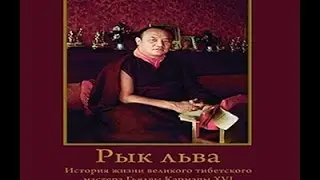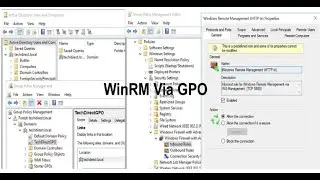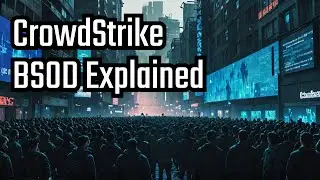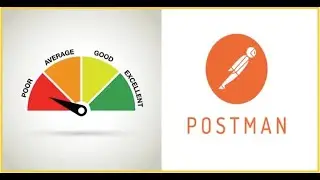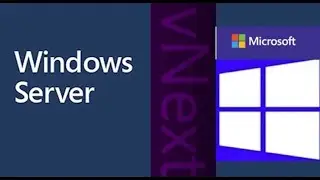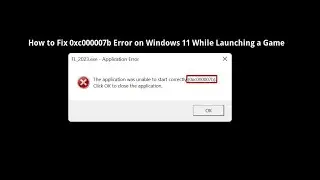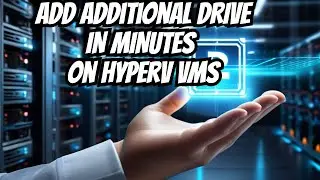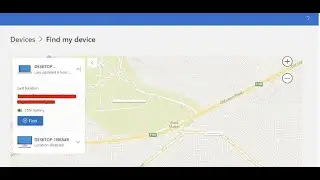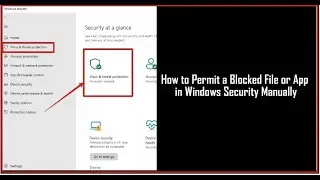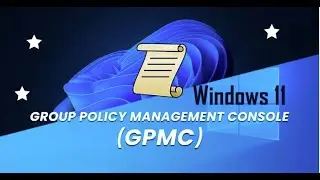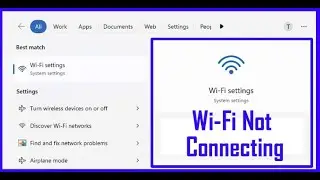How to automatically reopen Windows Apps and Folders upon Startup
Some years ago, when you work on multiple applications at the same time and you restart your system you will have to reopen all the applications all over again. This makes users always hibernate their system instead of switching it off. But with the release of Windows 10, there is now a feature that can automate the restart of all these applications after the system restart. This feature can be configured on the settings app as it’s not necessarily enabled by default.
Here is a link to the original blog post: https://techdirectarchive.com/2023/02...
Here is a similar guide as well: https://techdirectarchive.com/2023/03...