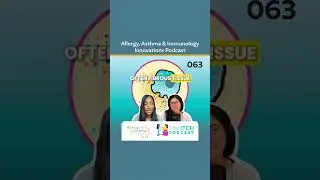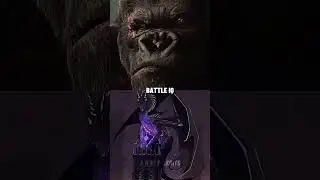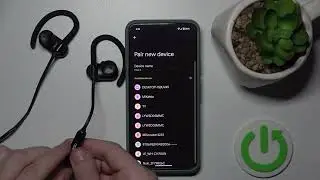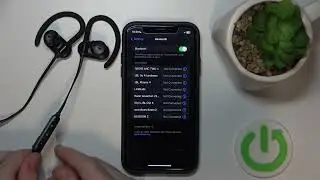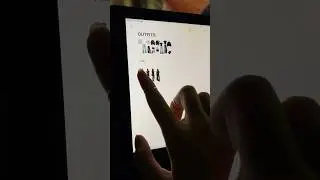How to Reset Network Settings in MOTOROLA MOTO E6S - Fix Network Connection
MOTOROLA MOTO E6S Restore Network Configuration:
https://www.hardreset.info/devices/mo...
Are you looking to reset the network settings on your MOTOROLA MOTO E6S? In this video, we'll show you how to do just that. Resetting your network settings can help fix issues with your phone's internet connection and can be a useful troubleshooting step. After you've reset the network settings, your phone will restart and you'll need to re-enter any WiFi passwords or other network-related information. But with these simple steps, you can fix any issues you may be experiencing with your MOTOROLA MOTO E6S's interet connection.
How to restore network settings on MOTOROLA MOTO E6S? How to reset the network preferences on MOTOROLA MOTO E6S? How to reset all network settings including Wi-Fi, mobile data, and Bluetooth on MOTOROLA MOTO E6S?
#ResetNetworkSettings #RestoreNetwork #MotorolaMotoE6s
Follow us on Instagram ► / hardreset.info
Like us on Facebook ► / hardresetinfo
Tweet us on Twitter ► / hardreseti
Support us on TikTok ► / hardreset.info
Use Reset Guides for many popular Apps ► https://www.hardreset.info/apps/apps/