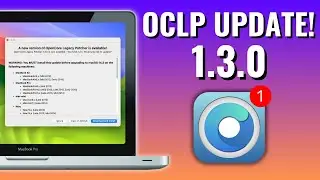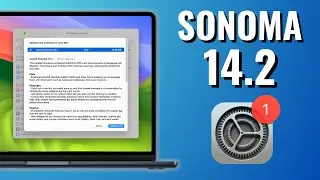NEW FEATURE! Now Playing Menu Bar Item to Control Music & Video in macOS Big Sur!
With macOS Big Sur, you can control music and video apps from the new Now Playing menu bar item! Now Playing lets you pause, play, fast forward or reverse or even go to the next song in your playlist! Some of the supported apps include, Safari, Firefox, Chrome, Music, Quicktime and Spotify! In this video, I will show you how to enable Now Playing and will also go over a few tips.
Links
https://MrMacintosh.com - Apple Mac Enterprise IT Blog & macOS News for MacAdmins
Twitter
/ classicii_mrmac
Mac Transition to Apple Silicon Everything you need to know!
https://mrmacintosh.com/mac-transitio...
MacOS Big Sur Index of need to know changes! (UPDATED)
https://mrmacintosh.com/macos-big-sur...
macOS System Status (Issues) – OS, Xprotect & App Version Database
https://mrmacintosh.com/macos-system-...



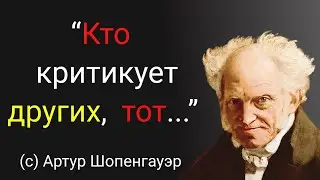

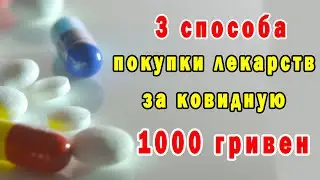
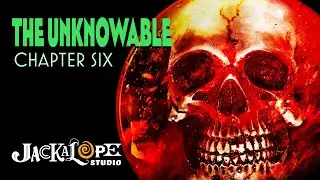



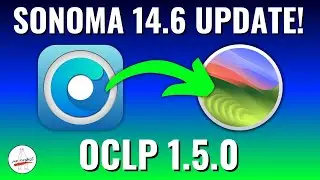

![NEW Sequoia Macintosh Screen Saver HD [FULL VIDEO LOOP!!!]](https://images.videosashka.com/watch/pnjxehheT_I)

![How to Create a macOS Sequoia Beta USB Installer Boot Disk [IN 5 MINUTES]](https://images.videosashka.com/watch/iPnUy7tPQro)





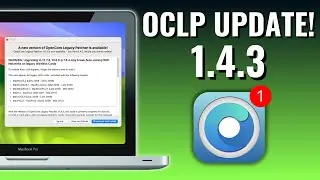


![OpenCore Legacy Patcher 1.4.1 Update! NON-METAL WARNING + [DEEP DIVE]](https://images.videosashka.com/watch/OwEHOEFUy9A)
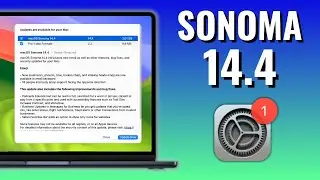
![Sonoma 14.3.1 Update! What's New? + OCLP 1.3.0 Issues [DEEP DIVE]](https://images.videosashka.com/watch/Yw7ELt2ezTM)
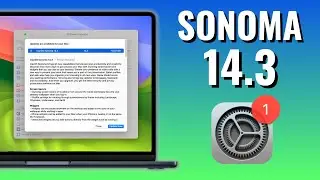
![[FIXED] An error occurred while preparing the installation! macOS Sierra Recovery Error!](https://images.videosashka.com/watch/Z9pK75VPJC0)
![[FIXED] The Recovery Server Could Not Be Contacted Error! High Sierra Internet Recovery Error](https://images.videosashka.com/watch/ouNQS36dIBw)