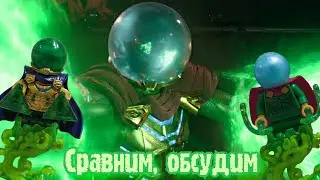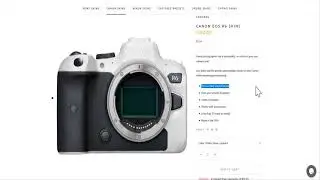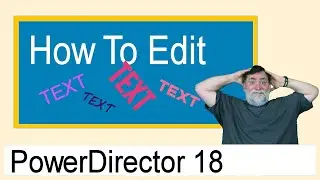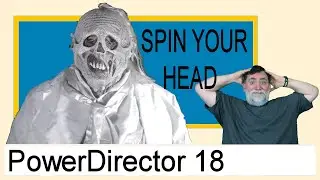powerdirector green screen - CyberLink PowerDirector 15 Ultimate
PowerDirector green screen chroma key tutorial. The green screen chroma key tutorial for PowerDirector will demonstrate to you how to add any background to your green screen footage to create a video where you place your subject into any environment. This video will assist you with making realistic green screen effects. You will be able to place your subject into the foreground of any background for your home movies, short films, and videos. The demonstration and powerdirecotr tutorial will show you how easy it is to use the Mask Designer and Chroma Key in the PIP Designer to get a clean key for your videos.
✅ BUY POWERDIRECTOR✅
✅ Cyberlink PowerDirector 16 Ultra
http://geni.us/V5oe6f
✅ Cyberlink PowerDirector 16 Ultimate
http://geni.us/7ZjZ2e
✅ Cyberlink PowerDirector 16 & PhotoDirector 9 Ultra
http://geni.us/PmiAiyc
Everything below is what I use in my green screen setup.
⬇️ This is the complete setup with lights and everything for a good setup
http://geni.us/GwItOz
⬇️ This is just the green screen I use. I found it to be much thicker and did not allow light to pass thru it which made it easier to key your green screen.
I would buy the setup with lights above and then buy this to go with it.
http://geni.us/6AaTu
⬇️ To stretch the green screen nice and tight on the poles I also picked 2 sets of these so I could tighten the screen.
http://geni.us/d8oMrNk
⬇️ When your green screen comes in it will be folded. I used a steamer to remove the wrinkles. Many people said just spray it with hot water and the weight of the green screen will pull the wrinkles out. That did not work for me. How ever what did work was a good steamer.
http://geni.us/85pq
♥ ♥ ♥If you like this please give it the thumbs up and SUBSCRIBE for more PowerDirector Tutorials videos ♥ ♥ ♥
https://goo.gl/brrgmy
⬇️ Need Hosting For A Web Site Try These Guys
https://goo.gl/T61o3r
⬇️ CAMERA LINKS BELOW ⬇️
►Main Camera http://geni.us/i38w
►Point and Shoot Camera http://geni.us/WgPK
►Backup Camera http://geni.us/isID01
⬇️ MICROPHONE LINKS BELOW ⬇️
►boom mic http://geni.us/Nqfuk3
►wireless mic http://geni.us/3vsIAnH
►recorder http://geni.us/4LReb
Ethics statement: Some of the links above are affiliate links which means that if you click on them and buy, I receive a small commission. You do not pay more by clicking these links than if you just went to Amazon on your own. I use all of the proceeds to buy additional gear to create tutorials to help you improve your videos. Thanks for your support. #powerdirector #cyberlink #tutorials