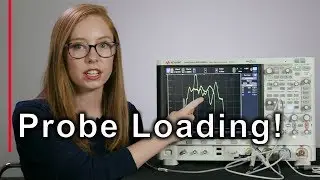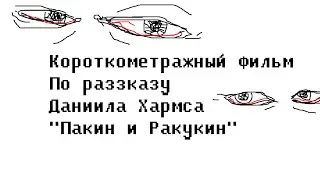Make A FREE YouTube Logo! (WORKS 2022) 🎨 Make A Profile Picture On YouTube! (NO PHOTOSHOP)
Get Animations For Your Videos Here: https://poptags.gg - Learn how to Make a Logo for your YouTube channel for FREE! In this 2020 tutorial, I show how to make a Profile Picture for YouTube WITHOUT Photoshop!
If you're want to learn how to make a logo for your YouTube channel, then this video is perfect for you! In this video I show the website Photopea which is basically a web-based and FREE alternative to Photoshop. It's a great way to make a professional and good looking logo for your YouTube channel, among other things like Free Channel Art and much more!
I'll be covering all the tips and tricks to make a free and good looking YouTube logo without Photoshop. Programs like Photoshop which I think are definitely worth the price, can still be expensive! With Photopea, all the same tools are available to make a profile picture on YouTube for FREE!
My favorite keyword research tool for YouTube (TubeBuddy): https://www.tubebuddy.com/freetrial?a...
MY OTHER YOUTUBE VIDEOS:
Get 100 VIEWS PER HOUR On YouTube: • GET 100 VIEWS PER HOUR On YouTube Wit...
HOW To Get MONETIZED On YouTube 2020! • HOW TO GET MONETIZED ON YOUTUBE 2020!...
How To Get 1,000 Subscribers EVERY WEEK: • How To Get 1,000 Subscribers EVERY WE...
How To Grow A Gaming Channel In 2020: • How To GROW A GAMING Channel 2020! 🎮 ...
How To Make Thumbnails For FREE 2020: • How To Make Thumbnails For FREE (WORK...
FOLLOW ME:
Twitter: / mws
Instagram: / mxaaz
GFUEL Discount Code: Muaaz
MUSIC:
Music provided by Monstercat:
Volant - Minty
/ monstercat
Thanks For Watching The Video! :)
DISCLAIMER: Some of the links and discount codes included in this description might be part of an affiliate program. With these, I may earn a small commission if you make a purchase of a product or service at no additional cost to you.