Git Beginner Tutorial - Use Git Terminal to Commit to GitHub Repository
How to install Git on Windows
How to configure VS Code to work with Git
How to Commit to Repository using Git
Welcome back guys to another GitHub tutorial, where we learn and cover the basics that every beginner needs to know before entering the field of programming and repositories.
Today we will learn how to install Git on your PC, set it up with your github account, and then we will see how to make use of the Git Commands for pushing files and committing changes to the GitHub repository, all from the codes of a terminal.
Check this repo to get access to the basics required to get started :
https://github.com/TechnologyHell/git
#github #git #programming
💬Discord Here
/ discord
✉️Socials
🔹️LinkedIn : / nitishsinghslg
🔹️Instagram : / technologyhell
🔹️Twitch : / technologyhell
🔹️Twitter : / technologyhell
🔹️Facebook : / technologyhell
🖱 Peripherals
🔸️Mouse : Logitech G502 Hero
🔸️Mousepad : XL Gaming Mousemat 800mm
🔸️Headphone : Logitech G PRO X Blue
🔸️Keyboard : Logitech G512 Carbon
🔸️Monitor : Acer Nitro VG240YS 23.8 Inch
🔸️Secondary : Dell V1918H 18.5 Inch
🖥 My PC parts
🔹️CPU: AMD Ryzen 9 5900x
🔹️GPU: MSI Gaming X Trio RTX 3060ti
🔹️RAM: 2x16GB Corsair VENGEANCE 3200MHz
🔹️Motherboard : MSI B550 Gaming Edge WiFi
🔹️Power Supply : Corsair RM850x
🔹️CPU Cooler : MSI MAG Coreliquid C360
🔹️SSD : Samsung Gen4 NVME 1tb, Hynix Gen4 NVME 1tb
🔹️SATA: Samsung EVO 1tb
🔹️Case : LianLi x DER8AUER O11 Dynamic
Thanks for Watching 🍻








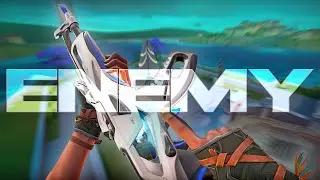






![Far From All 😶🌫️ [ Valorant Montage ]](https://images.videosashka.com/watch/JNhkk6hXSXs)



