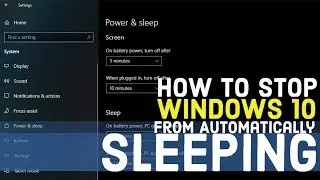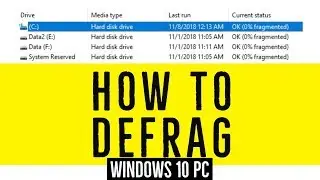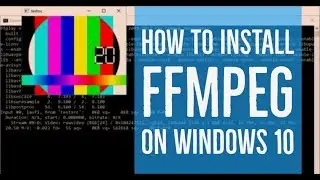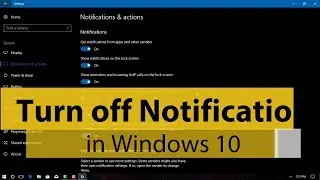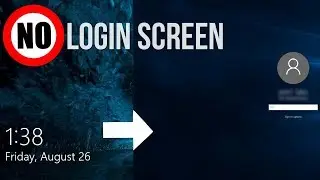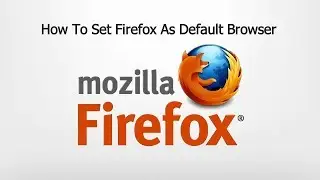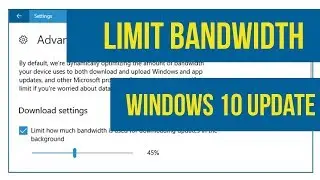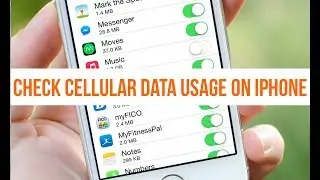[Tutorials] How to Change IP / Proxy in Chrome in just few seconds!
I will demonstrate how to change IP in Google Chrome:
First open Tools, under Options find Under the bonnet, the select Network, reached Change proxy settings, then go to LAN settings, then Use a proxy server, Advanced, HTTP.

![Complete online adult ballet center [30 minutes]](https://images.videosashka.com/watch/IgZEpRMQ-cE)