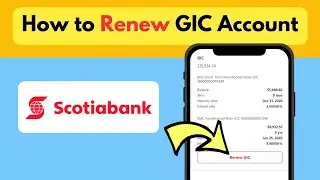Enable Auto Deposit CIBC for Interac e-Transfer | Allow CIBC Auto Deposit | CIBC Security Question
Learn how you can enable Auto deposit for your CIBC Account for sending Interac e-Transfer online using CIBC App.
00:05 Enable Auto Deposit CIBC for Interac e-Transfer
To Enable the auto deposit option for your CIBC Account. First, Login to your CIBC account.
Now, From the top left corner, Go to Menu. Tap on the Interac e transfer option. Here you will
find an auto deposit popup, This option will help you to send or receive interac e transfer online
without any need of Security Questions. Tap on it, And Enable this option, To allow auto deposit
to turn on.
Resolved Queries :-
1. How to Remove Security Question from CIBC Interac e-Transfer ?
2. What is CIBC Auto Deposit option ?
3. How you can enable Auto Deposit in your CIBC Account online ?