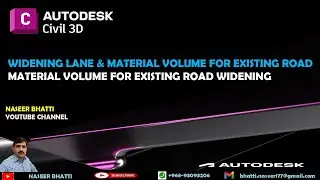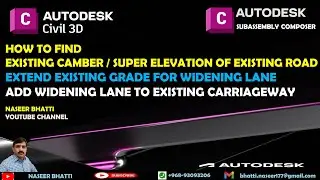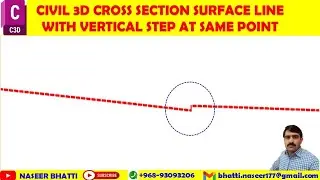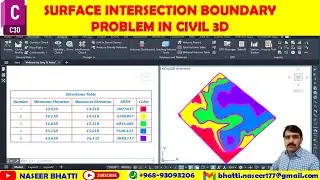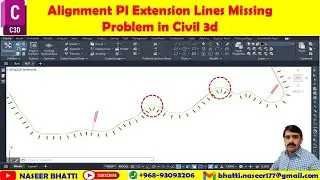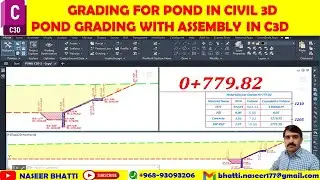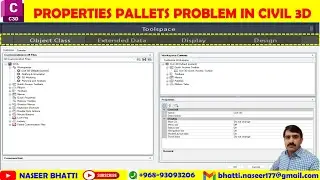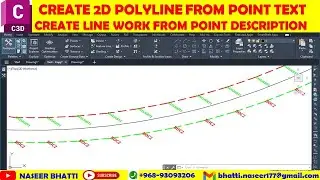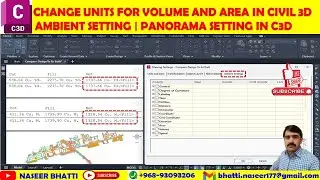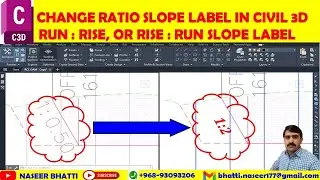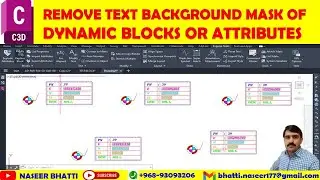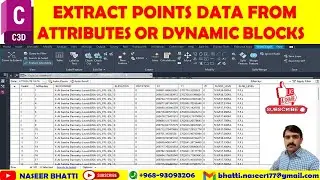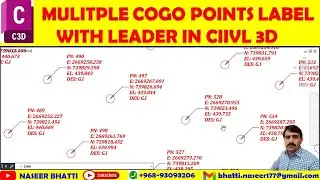Data Shortcut In Civil 3d & Landxml Import Export | Export setting for C3d File
Data Shortcut in Civil 3d & Landxml Import Export
Discover the essential tools for Civil 3D and LandXML import/export in this informative video.
Learn how to overcome missing grips and labels in Civil 3D profiles by utilizing the view style grid padding. Understand the process of applying grid padding adjustments to resolve this issue effectively. Additionally, gain insights into addressing alignment challenges and handling LandXML import/export, including maintaining stationing continuity and addressing PVI extension visibility. Uncover the benefits of using data shortcuts, such as solving visibility and continuity issues, moving objects between drawings, and enhancing project collaboration. Dive into the functionality of data shortcuts and LandXML import/export for surface selection, corridor creation, and data manipulation in Civil 3D.
Share your thoughts on how these techniques could streamline your Civil 3D workflow and enhance collaboration. Explore the video for a deeper understanding of these powerful tools.
Data Shortcut and LandXML Import/Export for Civil 3D Profiles and Alignments
Demonstrating how to resolve missing grips and labels in Civil 3D profile.
• Using the view style grid padding to offset the missing grips and labels.
• Applying the grid padding adjustment to resolve the issue.
Issues with alignment and LandXML import/export
• This discussion addresses the difficulties encountered with maintaining stationing continuity when deleting curves in an alignment and importing/exporting alignments in LandXML.
• The video also explores the issue of the extension of PVI not being shown and the export process.
Using data shortcuts to solve visibility and continuity issues.
• Re-importing the drawing and adjusting the PVI extension visibility.
• Moving objects between drawings using data shortcuts
Using data shortcuts for project collaboration
• Setting up a working folder and creating a data shortcut project folder
• Using data shortcuts for sharing and collaborating on project files
Using Data Shortcut for alignment in Civil 3D
• Data Shortcut can be used to create alignment.
• Surface selection and corridor creation are other important features.
Using data shortcuts and LandXML import/export in Civil 3D
09:06
• Using data shortcuts to import data from one file to another, including corridors.
• Creating references, saving new drawings, and checking for alignment and functionality
Learning to manipulate data and entities in Civil 3D.
10:37
• Understanding data alignment and extension
• Manipulating entities using shortcut keys
How to share Civil 3D files created from data references.
• Files created from data references cannot be shared directly.
• Use the Publish option in Civil 3D menu to create a standard zip folder for sharing.
Timecodes
1:31 Demonstrating how to resolve missing grips and labels in Civil 3D profile.
3:02 Issues with alignment and LandXML import/export.
4:33 Using data shortcuts to solve visibility and continuity issues.
6:04 Using data shortcuts for project collaboration.
7:35 Using Data Shortcut for alignment in Civil 3D.
9:06 Using data shortcuts and LandXML import/export in Civil 3D.
10:37 Learning to manipulate data and entities in Civil 3D.
12:01 How to share Civil 3D files created from data references.