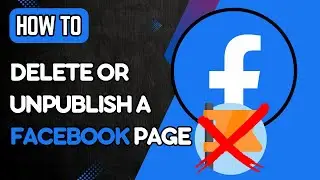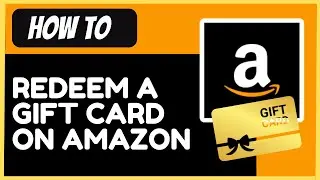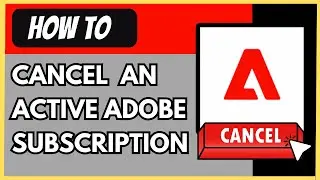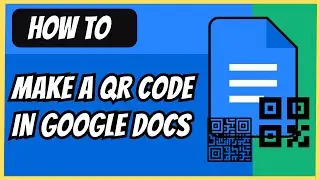How to Change Your Reddit Avatar or Profile Picture (2024)
Welcome to our latest tutorial on how to personalize your Reddit profile! Your avatar or profile picture is a crucial element of your online identity, and in this step-by-step guide, we'll show you exactly how to change it on Reddit in 2024. Whether you're looking to refresh your look or simply want to add a personal touch to your Reddit presence, we've got you covered.
Step 1: Log in to your Reddit Account
To begin, log in to your Reddit account using your username and password. If you're already logged in, proceed to the next step.
Step 2: Access Your Profile Settings
Once logged in, navigate to your profile by clicking on your username in the top-right corner of the screen. This will take you to your profile page. From there, locate and click on the "Edit Profile" button.
Step 3: Upload Your New Avatar
In the profile settings menu, you'll find an option to upload a new avatar or profile picture. Click on this option, and you'll be prompted to choose an image file from your device. Select the image you'd like to use as your new avatar and click "Open" to upload it.
Step 4: Adjust and Crop (if necessary)
After uploading your chosen image, Reddit will give you the option to adjust and crop it to fit within the designated avatar space. Use the on-screen tools to resize and position the image until you're satisfied with the result.
Step 5: Save Your Changes
Once you're happy with how your new avatar looks, scroll down to the bottom of the page and click on the "Save" button to apply the changes to your Reddit profile. Congratulations, you've successfully changed your Reddit avatar!
Don't forget to hit that like button if you found this tutorial helpful, and subscribe to our channel for more tips and tricks on navigating the ever-evolving world of social media. Have any questions or need further assistance? Drop them in the comments below, and we'll do our best to help you out.
#Reddit #ProfilePicture #Avatar #HowTo #Tutorial #SocialMediaTips #2024Updates #RedditAvatar #RedditProfile #OnlineIdentity #Personalization #StepByStepTutorial #TechTutorial
Thank you for joining the Skills Academy community! We look forward to helping you develop your skills and achieve your goals. Don't forget to hit the subscribe button to stay updated with our latest videos.
WEBSITE 🛜 : https://skillsacademydigital.com/
🚀Boost Your YOUTUBE Views with 1of10 Videos: Find High-Performing Content Ideas & Thumbnails! : https://1of10.com/?via=kevin-de-boever