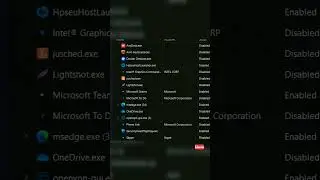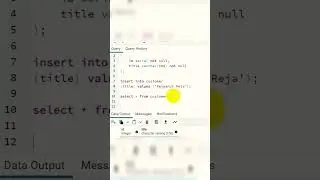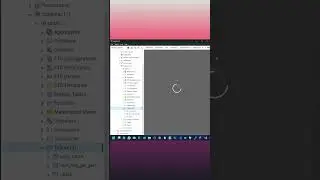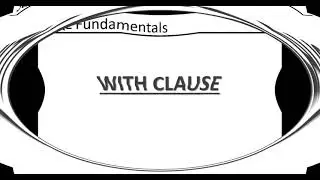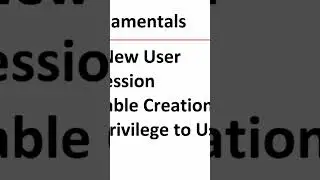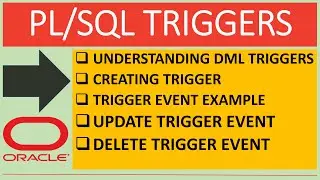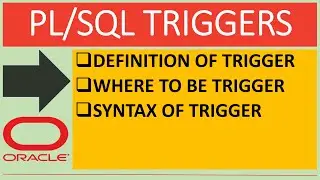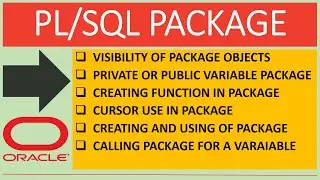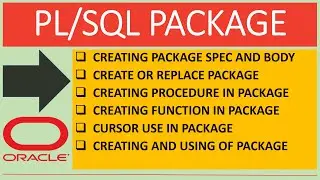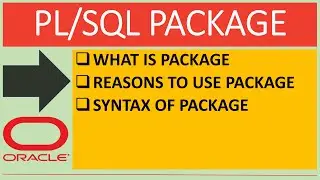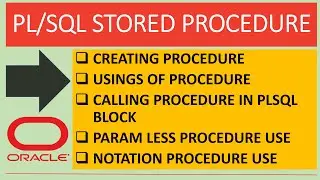Disable Or Enable Windows Defender in Windows 10
In this tutorial, we will learn about how to turn on and off "Virus & threat protection" In Windows Defender Security Center.
Because, some of the .exe is not allow to install and that's for reason file goes to delete.
Ok Let's go to open the windows powershell
Set-MpPreference -DisableRealtimeMonitoring $true
Set-MpPreference -DisableRealtimeMonitoring $false




![Kennjo - Lose My Mind (Official Hardstyle Audio) [Copyright Free Music]](https://images.videosashka.com/watch/SKWhRuQ00uQ)