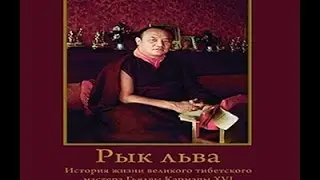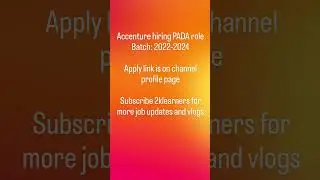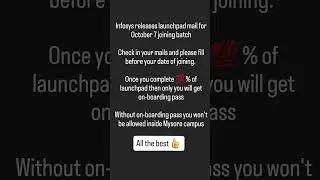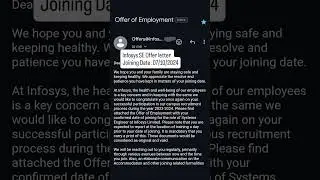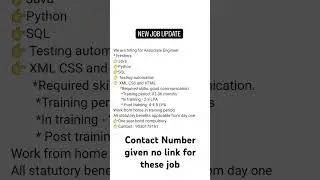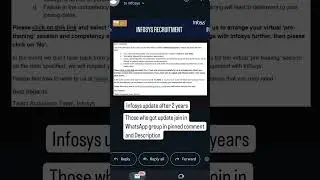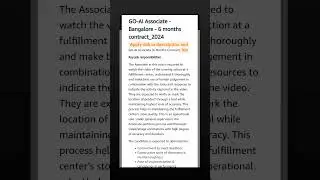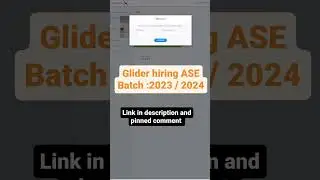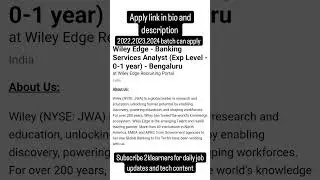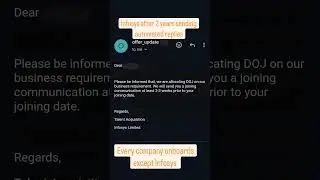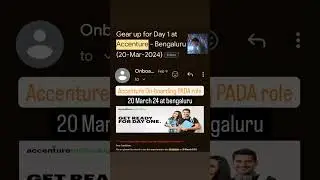Django- Printing Text in the Django Server
Django is a high-level Python Web framework that encourages rapid development and clean, pragmatic design
Steps to Print a Text in Django ( Django Administration)
Step 1: Create a Project By Using Django-admin startproject Proj_name.
Step 2: Go to The Project Folder.
Step 3: Run the Server and Fix All Migration
(i) py manage.py runserver
(ii) py manage.py migrate
Step 3: Create a App for the Project Using Py manage.py startapp app_name.
Step 4:Create Views on the App folder for the Project to Display.
Step 5: Change URL's in Both App and Project
Step 6: Add App Name to the Installed Apps in Settings.py
Step 7: Rerun the Server in Cmd Prompt.
Step 8: Check the Google Chrome with the Generated Server in Command Prompt for Output.
00:06 - Starting Project and App in Command prompt
04:25 - Creating Views for the Project
07:04 - Change Url's In both Project and App.
12:10 - Command Prompt to Rerun the Server and Output
#django,
#python,
#project
#webserver