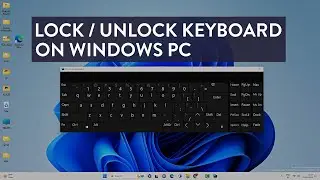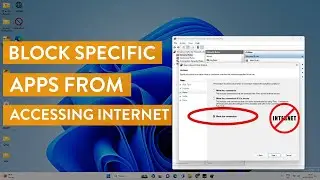Fix WiFi Keeps Disconnecting and Reconnecting on Android - WiFi Problem Solved
If the WiFi keeps disconnecting on Android or is unable to connect to WiFi at all on your Android smartphone then you can fix WiFi problems with your device easily. In this video, you will see different ways to fix the WiFi Problems on your Android device.
There may be different reasons why you are unable to access the internet on your smartphone. A third-party app can modify network settings or WiFi may stop working after updating Android OS.
Sometimes, there may be an unsupported WiFi channel you are trying to connect.
Here are different methods to fix wifi problems with Android mobile phones and tablets.
00:00 Intro
0:46 Forget the WiFi network.
1:42 Manual static IP setup.
4:48 Reset Network and Settings.
6:02 Disable power save mode for WiFI
This video will help you to fix the following WiFi problems.
1. Wifi disconnects automatically
2. WiFi is not connecting on Android
3. Android connected to WiFi but internet won't work
4. DNS problems with android device
5. Disabling power saver
6. Android can't connect to wifi
All these methods should help you to fix the WiFi issue on Android smartphones.
It would work on Android 9, 10 Android 11, and also on the older version of androids but the interface would be a little different.
Read more methods - https://www.itechfever.com/fix-wifi-k...
Don't forget to Subscribe.
#WiFi_Fix #Android #WiFi_Keeps_Disconnecting


![HOW TO GET FISHMAN KARATE + SHOWCASE! [SQUARE PIECE]](https://images.videosashka.com/watch/hYK8KdZ8dW4)





![Memory Integrity Can't Be Turned On. Try resolving any incompatibilities with your drivers [Fixed]](https://images.videosashka.com/watch/zkEpsvtwgCA)
![Cannot Connect To RPC Service Realtek Audio Console [Solved]](https://images.videosashka.com/watch/COhgBY4C4Sg)

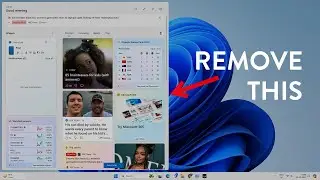

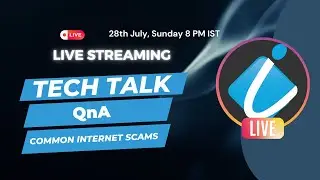





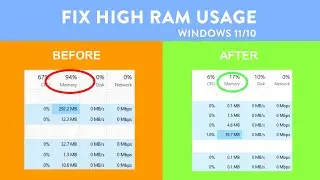

![Hyper-V: Failed to Create Virtual Hard Disk, Error Code - 0x80070050 [Solved]](https://images.videosashka.com/watch/ALn6MAv6-hU)

![Mouse Moving On Its Own in Windows 11 & 10 - Cursor Problems [Fixed]](https://images.videosashka.com/watch/qE32BhKOTz8)

![MSI Motherboard Keeps Booting To External Hard Drive or Flash Drive [Fixed]](https://images.videosashka.com/watch/nchDozJGVIw)

![Completely Reset Google Chrome on Windows 11 Without Reinstall [Easy Steps]](https://images.videosashka.com/watch/a1r4B0tZqN8)
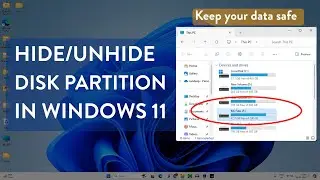
![Excel File Not Opening on Windows 11/10 [Fixed]](https://images.videosashka.com/watch/bjJrT4ody3c)