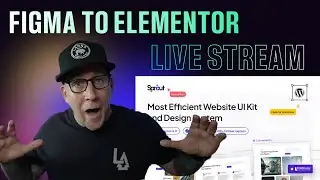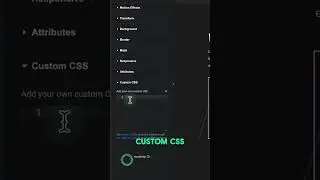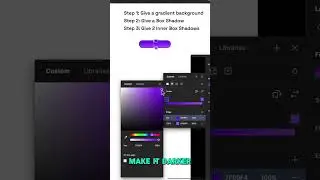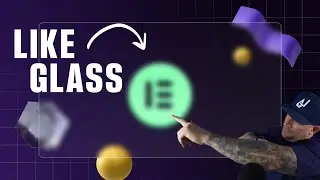Elementor Transparent Headers with Position Absolute
✨ Join us in the Lytbox Academy Community:
https://lytboxacademy.com/join-us/
/////
✨ Learn High-Level Web Design Skills With Me:
🟢 Master Elementor while learning web design skills:
https://lytboxacademy.com/design-with...
🟢 Learn powerful SEO in an easy-to-follow style for WordPress users and web designers:
https://lytboxacademy.com/seo-for-wor...
🟢 A step-by-step guide to building a WordPress Maintenance Business that results in high MRR:
https://lytboxacademy.com/maintenance...
🟢 Become a Lytbox Academy Pro Member:
https://lytboxacademy.com/the-academy/
/////
✨ My Recommended WordPress & Web Design Tools:
👉 The hosting I use:
Cloudways (use promo code LYTBOX for 30% off 3/months)
https://lytboxacademy.com/cloudways/
xCloud:
https://lytboxacademy.com/xcloud/
/////
👉 My WordPress Tools:
Elementor Pro:
https://lytboxacademy.com/elementor/
Breakdance Builder:
https://lytboxacademy.com/breakdance/
Bricks Builder:
https://lytboxacademy.com/bricks/
Crocoblock:
https://lytboxacademy.com/crocoblock/
SEOPress (the best SEO tool for WordPress!):
https://lytboxacademy.com/seopress
Perfmatters:
https://lytboxacademy.com/perfmatters
InstaWP:
https://lytboxacademy.com/instawp
WP Umbrella:
https://lytboxacademy.com/wp-umbrella
/////
TIMESTAMPS:
0:55 Method 1 - Using negative margins
3:48 Method 2 - Position Absolute
5:44 Building My Menu Tut
12:10 Mobile Menu Set Up
In this tutorial, we'll look at how to create Elementor transparent headers using position absolute. This is an easier method than the negative margin method. We'll also look at building a header and menu inside of Elementor.
Thank you for supporting my channel 🙏 - Jeffrey @ Lytbox
#elementor #elementortutorial
![roblox# 456 [ Undertale legacy Fight timeline 3 ] [ All Strong Character + All Ulter Character ]](https://images.videosashka.com/watch/08KOpc48-Qc)