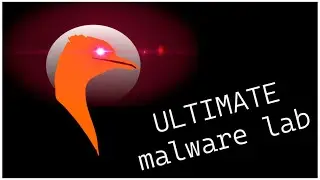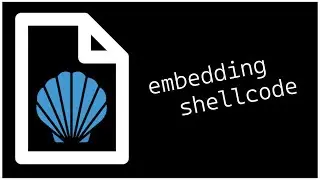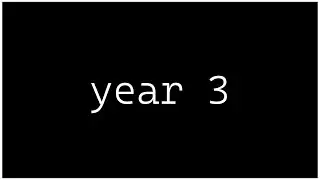How to create a RASPBERRY PI WARDRIVING RIG using your SMARTPHONE for GPS!
Hey Hackers!
Please note that this project is part of ongoing research and is a work in progress, and we are working to improve the experience and fine tune it.
Video by @thesoulsender
Commands used in this video: https://gist.github.com/Soulsender/dd...
Timestamps:
0:00 Intro
2:01 Intrastructure
2:42 Raspberry Pi OS
4:04 Plug in your Pi
4:16 Getting the Pi's IP address
5:24 SSH & Installing tools
7:18 Installing Kismet
9:43 Configuring the interface name
12:44 Configuring DHCP config
13:47 Configuring DNSMasq
15:00 Configuring Hostapd
16:46 RTL8812AU Drivers
18:39 Starting the access point
20:02 Reboot your Pi
20:24 SSH again & checking the access point
22:13 Checking for GPS data with iOS
24:08 Configuring Kismet
24:37 Enabling GPS daemon and Kismet
25:55 GPS data with android
26:50 Final notes
28:16 Finished!
I hope you enjoyed the video. If you have any questions make sure to leave them in a comment down below. You can also contact me through my website on the "Contact and Information" page or on my discord server.
Want to support CCS?:
Happy Hacker: https://cosmodiumcs.com/support
GoFundMe: https://www.gofundme.com/f/CosmodiumCS
Socials:
Website: https://cosmodiumcs.com
Instagram: / cosmodium.cs
GitHub: https://github.com/CosmodiumCS
Discord: / discord
Make sure to like and subscribe!
Happy Hacking!






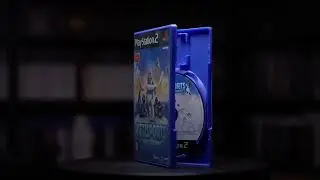

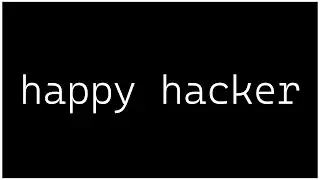
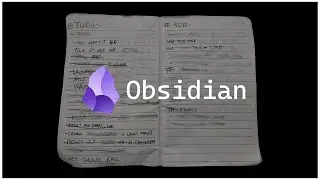

![Your Favorite RAT Just Got Better! [MK01-OnlyRAT VPS Install]](https://images.videosashka.com/watch/6M8LjNrf3vI)