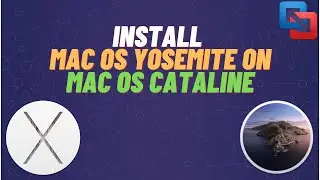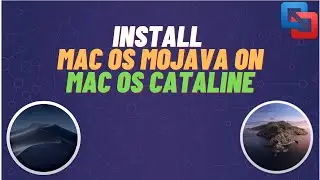Setup and Install Windows Server 2008 R2 on Virtualbox
This video is to help you install Windows 2008 R2 step by step guide on VirtualBox.
VirtualBox
🌟https://www.virtualbox.org/
Please enable hardware virtualization on your PC.
This will allow you to virtualize different operating systems.
Go into you BIOS setting and enable the feature.
Ladies and Gentleman please don't ask for ISO files or keys. Use the power of the internet and search what you desire. Now if ask me any technical question i will try to answer it in the best of my ability.
___
Want more Ray's Tech Solutions?😃
Subscribe For Future Videos
🌟https://www.youtube.com/c/RaysTechSol... | Enable ALL push notifications 🔔
___
Check out my updated video
🌟 • How to install Windows Server 2008 R2...
How to install Windows Server 2008 R2 on Windows 10 | Level 1
Check out my playlists
🌟Vitualbox Installations |Level 1|🌟
• Vitualbox Installations |Level 1|
🌟Application Installations | Level 1|🌟
• Application Installations | Level 1|
🌟Extron | Level 1|🌟
• Extron | Level 1|
🌟Tips and Tricks | level 1|🌟
• Tips and Tricks | level 1|
🌟Bootable USB🌟
• Bootable USB
___
This video has all original work except for the music which i have provided the link in the description below.
Music
At the End of the Road Indoors sans Vocals
Farming in Darkness
From: http://www.teknoaxe.com/Home.php
teknoaxe Channel
/ teknoaxe