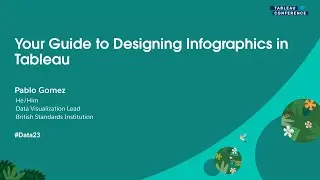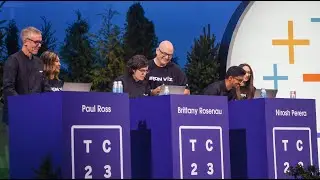How to maximize space when presenting with Tableau
In this silent video, you'll learn how to maximize space when presenting with Tableau.
Tableau lets you publish your views to Adobe PDF, PowerPoint, and Tableau Server, but sometimes you cannot beat the convenience of flipping through several worksheets in Tableau Desktop itself. When you present straight from Tableau, there are several things you can do to maximize the space dedicated to your view. These include rearranging cards, switching into Presentation Mode, using the Fit Selector, and resizing the table.
Read the full article here: Maximize Space When Presenting with Tableau - https://kb.tableau.com/articles/HowTo...
- - - - - - - - - - - - - -
For full details on the steps below, please refer to the aforementioned Knowledge Base article.
+ Rearrange cards
+ Presentation mode
+ Resize the table
Related solutions:
Presentation Mode - https://onlinehelp.tableau.com/curren...
- - - - - - - - - - - - - -
Subscribe to the Tableau YouTube channel here: http://www.youtube.com/subscription_c...
Free Trial of Tableau: https://www.tableau.com/products/trial
![roblox# 456 [ Undertale legacy Fight timeline 3 ] [ All Strong Character + All Ulter Character ]](https://images.videosashka.com/watch/08KOpc48-Qc)