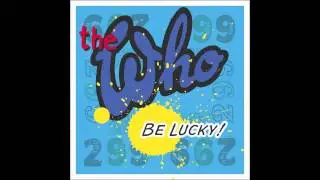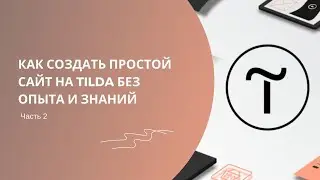How to Access Age Restricted Servers in Discord on Android & IOS
Accessing age-restricted servers on Discord depends on the platform you are using, as Discord enforces different content restrictions for Android, iOS, and desktop users. Age-restricted servers contain content that may not be suitable for all users, and Discord applies these restrictions based on community guidelines and platform policies, especially on iOS due to Apple's stricter content rules.
If you are using *Android* or *desktop**, you can usually access an age-restricted server by simply clicking the **invite link* or joining directly from the Discord app. When attempting to join, you will see a warning about explicit content. Simply accept the warning, and you will be able to enter the server as long as your account meets the minimum age requirement (18+). If you still cannot access the server, check your account's birthdate in *Settings My Account* to ensure it meets the age requirement.
For *iOS users**, Discord enforces stricter rules due to Apple’s App Store policies, which may prevent you from accessing age-restricted servers through the app. However, there is a workaround. To bypass this restriction, you will need to use the **Discord web version* instead of the mobile app. Here’s how:
1. Open *Safari* or any browser on your iPhone.
2. Search for *Discord Web* and tap on the official *Discord web client* link.
3. Log into your Discord account.
4. Tap the *menu icon (three horizontal lines)* in the top left corner.
5. Go to *Settings* by selecting the *gear icon* at the bottom.
6. Scroll down to *Activity Settings Activity Privacy* (on some versions, it may be under another category).
7. Look for the option labeled *"Allow age-restricted content on iOS"* and enable it.
Once this setting is turned on, you should be able to access the age-restricted server even from your iPhone. If you still face issues, ensure your account's birthdate is correctly set to 18+ and try logging out and back in.
It's important to note that Discord enforces strict content policies, and attempting to bypass age restrictions if you are underage may result in account penalties. Always follow Discord’s guidelines and ensure that you are legally allowed to access such content.
Hopefully, this guide has helped you understand how to access age-restricted servers on Discord. If you found this tutorial helpful, be sure to like the video and subscribe for more Discord tips. Feel free to leave a comment below if you have any questions or need further assistance.
Timestamps:
0:00 Introduction
0:03 Understanding age-restricted servers on Discord
0:18 How to access age-restricted servers on Android and PC
0:30 Joining a server with an invite link
0:42 Why iOS has stricter restrictions
0:55 Accessing Discord Web on iPhone
1:09 Changing settings to allow restricted content
1:30 Ensuring your birthdate is set correctly
1:45 Conclusion
Hashtags: #Discord #DiscordMobile #DiscordServers #AgeRestricted #DiscordTips #iOS #Android #TechTutorial #SocialMedia #HowTo