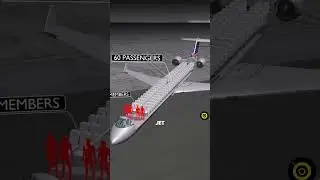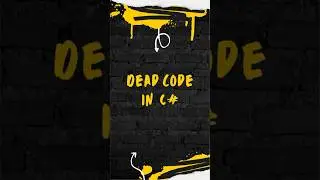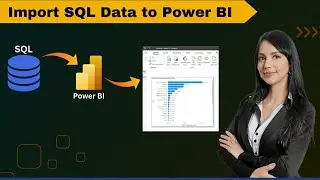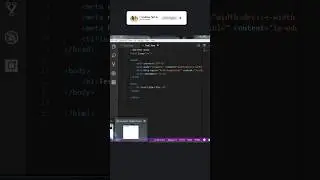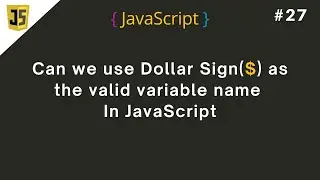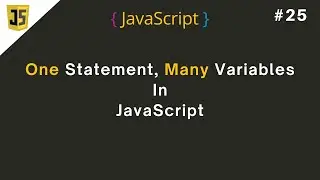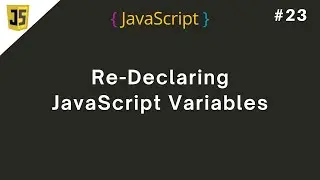Close the currently active tab in Visual Studio |
In this quick tutorial, you'll learn how to close the currently active tab in Visual Studio. If you've ever found yourself with too many tabs open and struggling to find the one you need, this simple trick can save you time and help you stay organized.
First, make sure the tab you want to close is active by clicking on it. Then, you have a few options:
Press Ctrl + F4 on your keyboard to close the active tab.
Right-click on the tab and select "Close" from the context menu.
Use the keyboard shortcut Alt + F4 to close the entire Visual Studio window (this will close all tabs and the program itself).
That's it! With just a few clicks or keystrokes, you can quickly close tabs and keep your workspace clutter-free.
Thanks for watching! If you found this tutorial helpful, please give it a thumbs up and consider subscribing for more Visual Studio tips and tricks.


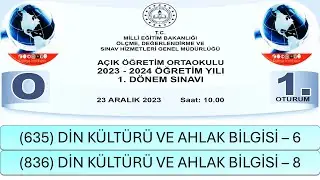

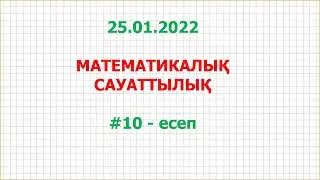
![[Sarah Maritan and Miranda Yu] Spatial immune landscapes of primary and metastatic brain tumours](https://images.videosashka.com/watch/paX9NEYg0gs)