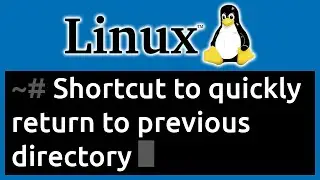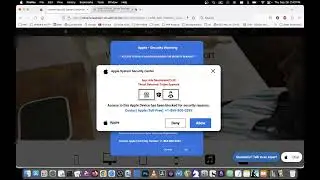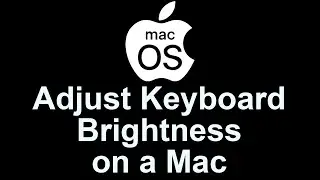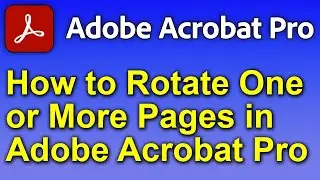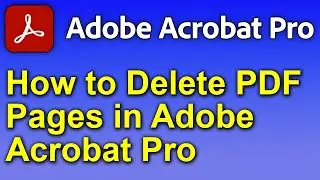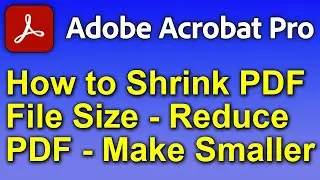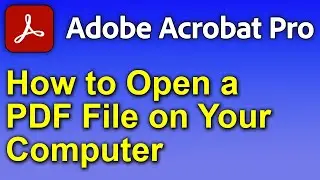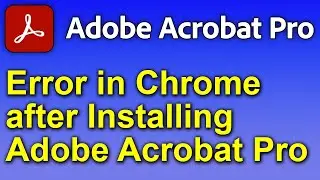Photoshop - Screen Modes - Full Screen Mode, Full Screen Mode with Toolbar, Standard Screen Mode
MORE PhotoShop Tutorials: http://pshop.injusta.click
How To Render Cars In Photoshop Fast And Easy: http://pcars.injusta.click
When you are working in Photoshop, the toolbar and other editing panels can prove distracting. There are times when all you want to see is the image that you are working on, and the cursor for the currently selected tool.
Thus, Photoshop offers a selection of Screen Modes, including:
Full Screen Mode,
Full Screen Mode with Toolbar,
Standard Screen Mode
You can use the F key to cycle between the screen modes. In any mode, press the Tab key to hide the toolbar and editing panels. To exit from full screen mode, press the F key, or press the ESC key.