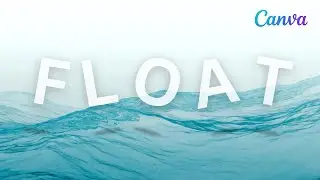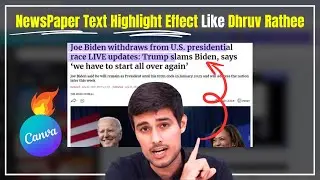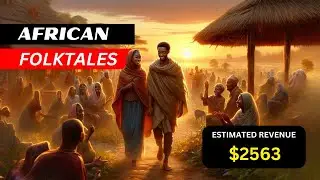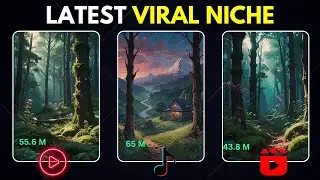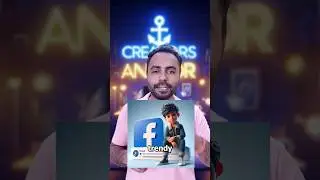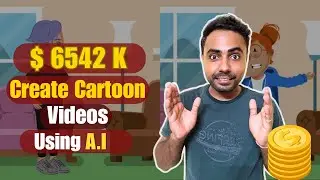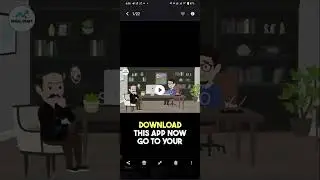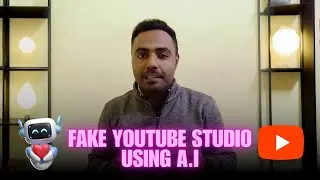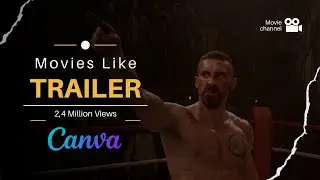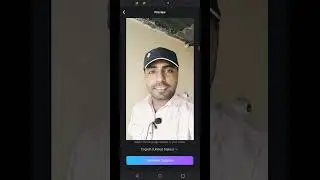How to create Zoom In and Zoom Out Effect In Canva | How to control Video speed In Canva
This is very easy tutorial on How to create Zoom In and Zoom Out Effect In Canva and How to control Video speed In Canva.
Time stamps:
How to Create Zoom IN & Out effect: 00:04
How to control Video speed in Canva: 01:44
▶️ Follow
Instagram: / creatorsanchor
Facebook: / creatorsanchor
Website: www.creatorsanchor.com
▶️ Gadgets I Use To Create Content:
Laptop
_________________________________
Lenovo IdeaPad Gaming 3 Intel Core i5 11th Gen 15.6" (39.62cm) FHD IPS Gaming Laptop
https://amzn.to/41NzPAh
Second Laptop: Lenovo IdeaPad Slim 3 Intel Core i3-1115G4 11th Gen 15.6" (39.62cm) FHD Laptop
https://amzn.to/40GSoVy
Mircrophone
____________________________________
MAONO AU-400 Lavalier Auxiliary Omnidirectional Microphone:
https://amzn.to/3n9lAH5
Second Microphone: Blue Yeti USB Microphone
https://amzn.to/41RppQb
DISCLAIMER: This video and description contain affiliate links, which means that if you click on one of the product links, I’ll receive a small commission. This helps support the channel and allows us to continue to make videos like this.
Thank you for your support!
#Canvavideoeditingtutorial #videoediting #videocanva #transitioneffects #videocreation #editingvideo
@Creators Anchor