🤖 Building Your Own AI Assistant - Part 2: Creating a Basic Working Version
In this comprehensive tutorial, we continue our journey of building an automated AI assistant using n8n and Ollama. Learn how to set up essential tools, configure databases, and create your first working AI agent that can manage tasks and appointments.
📖 Chapters:
00:00 Introduction & Overview
00:40 Setting Up Postgres Credentials
02:30 Understanding Ollama Models
04:40 Installing AI Models
06:10 Creating the Basic AI Agent
08:00 Configuring Baserow Integration
09:40 Testing Task Management
10:40 Calendar Integration Demo
11:30 Building a Simple YouTube Tool
13:20 Final Testing & Demonstration
🔧 What You'll Learn in This Video:
• How to configure Postgres credentials for chat memory
• Understanding and selecting appropriate AI models for your system
• Setting up basic tools for your AI assistant (Tasks, Calendar, YouTube)
• Creating and testing a functional AI agent workflow
• Implementing basic tool interactions with your AI assistant
🔗 Useful Links:
• Ollama Models: https://ollama.com/models
• Previous Video in Series: • 🤖 Start Building Your Own AI Assistan...
• 🧰 Tools i use: https://www.m3tam3re.com/tools/
💡 Get More From This Tutorial:
• Join our Discord community for support
• Check out the complete source code on GitHub
• Follow our blog for more AI automation tutorials
👍 Like & Subscribe:
If you found this tutorial helpful, please give it a thumbs up and subscribe to our channel for more AI automation content. Don't forget to hit the notification bell to stay updated with our latest videos!
💭 Share Your Thoughts:
What kind of AI assistant would you like to build? Let us know in the comments below!
#AIAutomation #n8n #Ollama #AITutorial #AutomationTutorial
Note: This tutorial is part of our AI Assistant Building Series. Watch Part 1 first if you haven't already!





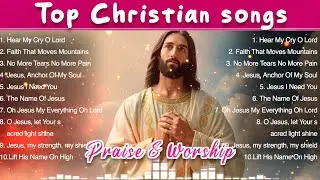

![Undertale Comics MIX RUS DUB [Determination Pie] - ПОДРОСТКИ](https://images.videosashka.com/watch/DMGw6R07mfI)











