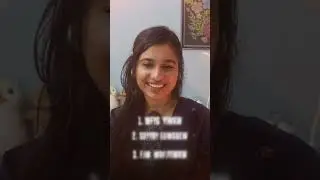LinearLayoutManager in RecyclerView - RecyclerView in Android #8
In this tutorial, We'll learn how we can set LinearLayoutManager on RecyclerView and we will also learn how we can Scroll RecyclerView's Items Horizontally and Vertically using Linear Layout Manager in RecyclerView.
.
If you want to learn RecyclerView from Basic
Follow this Playlist:
➡️ RecyclerView in Android: • RecyclerView in Android using CardView
.
➡️ Free Android Development Course by Certified Developer in Hindi: • Android Development Course (JAVA)
.
Show your Support at Patreon:
💰💰 / neatroots
.
➡️ Upload App on PlayStore: • Upload App on Playstore
➡️ Tutorials of Instagram App , Food Ordering App and many Other Android Apps: • Complete App Projects
➡️ Start Creating Responsive Layouts: • Layouts in Android - Become XML Expert
.
➡️ Fragments in Android: • Fragments in Android App Development
________________________________________
Follow us on Social Media
📢 Facebook Page:
/ neatroots
.
👨🔧 Join Facebook Group : (Post your Errors here)
https://facebook.com/groups/224810251...
.
📱 Follow us on Instagram:
/ neatroots
.
➡️ Follow us on Twitter:
/ neatroots
.
For business Inquires:
✉️: [email protected]