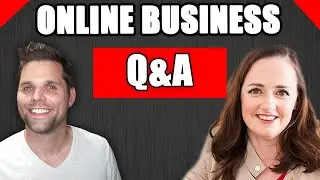Thrive Content Builder Tutorial - How to use Thrive Content Builder
https://www.onehourprofessor.com/thri...
** Click above to view my FULL Thrive Themes Review**
http://www.onehourprofessor.com/ytcta
** Click Above Link to Sign up to Access IGNITION, my FREE Blogging Course for Beginners. **
Don't forget to subscribe to my YouTube Channel: https://bit.ly/37TPfGP
This video is all about understanding Thrive Content Builder and how it works with Wordpress. There are a lot of parts to the Thrive content builder, but I can say with absolute certainty that it is one of the best website tools I've ever come across.
In this video we cover the following functionality of Thrive Content Builder:
• Ready-made buttons to insert into your webpage that can be adjust for color/call to action.
• The ability to access thousands of icons (like a book icon/telephone/peron/etc.) for free and insert them into your website.
• Pre-built star ratings so that you can create a review and rate it quickly and easily on the page.
• Building multiple layouts for your pages. Let's say you want one page at full with a new one another to be two columns, you can do this very simply.
• Pre-built call to action and number/symbol boxes
• Social share buttons
• Quote share functionality. Typically you see the "click to tweet" buttons across the Internet, but they've Artie built in a nice little module for it.
• Pre-built styled lists, divider, and testimonial content
• Pre-built Call to action and guarantee boxes
• Widgets, pricing tables, tabbed content, a feature grid, data elements like a progress bar
• Embeddable Google Maps
• Countdown timer (This one is really cool)
• Responsive video areas and more!
Thrive Content Builder is an amazing do-it-yourself website page builder that gives you simple and advanced functionality without confusion. I absolutely love it and hope you enjoy this Thrive Content Builder tutorial!