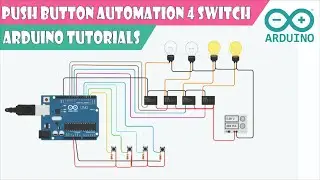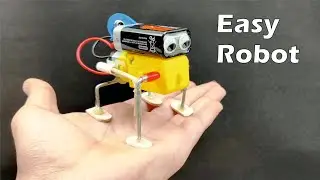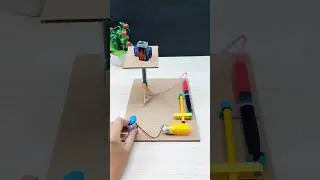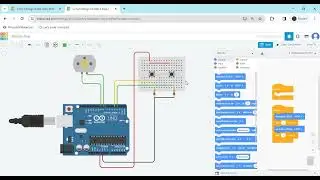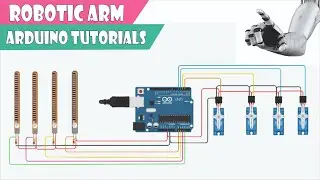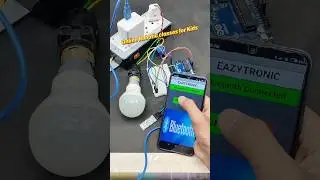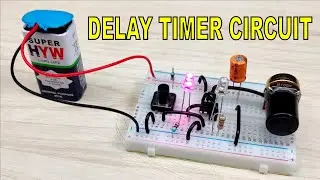How to make Gas Sensor Project Tinkercad Arduino | Tinkercad project
Creating a gas sensor project using Tinkercad and Arduino is a great way to learn about sensors and how to interface them with microcontrollers. Here's a basic guide to get you started:
Components Needed:
Arduino board (like Arduino Uno)
Gas sensor module (such as MQ-2, MQ-3, or MQ-7)
Breadboard
Jumper wires
Circuit Setup:
Connect the Gas Sensor Module:
Place the gas sensor module on the breadboard.
Connect the VCC pin of the sensor to the 5V pin on the Arduino.
Connect the GND pin of the sensor to the GND pin on the Arduino.
Connect the OUT pin of the sensor to any digital pin on the Arduino (e.g., pin 2).
Upload the Code:
Write or find a suitable Arduino code that reads data from the gas sensor and prints it to the Serial Monitor. Here's a basic example:
Project code & Circuit - https://drive.google.com/drive/folder...
Project Link - https://www.tinkercad.com/things/64Il...
Upload the code to your Arduino board using the Arduino IDE or Tinkercad's built-in code editor.
Monitor the Output:
Open the Serial Monitor in the Arduino IDE or Tinkercad.
You should see the gas sensor readings displayed in the Serial Monitor. The values will change depending on the concentration of gas detected by the sensor.
Testing:
Try exposing the gas sensor to different gases (be careful and avoid harmful gases) or even to different concentrations of the same gas to see how it affects the readings.
You can modify the code to set thresholds for specific gas levels and trigger actions based on those thresholds, like activating a buzzer or turning on an LED warning light.
Precautions:
Some gases can be harmful to your health or flammable. Always be cautious when working with gas sensors and ensure proper ventilation.
Be sure to double-check your connections and code to avoid any potential issues or damage to your components.
By following these steps, you should be able to create a gas sensor project using Tinkercad and Arduino. Have fun experimenting with different sensors and exploring the world of electronics!
gas sensor tinkercad,tinkercad,pir sensor tinkercad,ultrasonic sensor tinkercad,temperature sensor tinkercad,gas sensor,gas sensor arduino tinkercad,tinkercad gas sensor,gas sensor arduino,tinkercad arduino,tinkercad circuits,autodesk tinkercad,tinkercad arduino simulator,tinkercad english,tinkercad tutorial,tinkercad tutorial easy,tinkercad hindi,tinkercad arduino projects,arduino tinkercad,tinkercad 3d printer,tinkercad temperature sensor
#tinkercad #gas #arduino #electronic #diyrobotics



![[TOP 100] MOST VIEWED KPOP SOLOIST MUSIC VIDEOS (December 2020)](https://images.videosashka.com/watch/8otjNSclbxQ)