[MACOS DOWNGRADE] How to Downgrade MacOS Sonoma to Ventura without Data Loss (M1/M2/Intel)
macOS Sonoma develper beta just released. Some of you guys may install it on your Mac and find it now working well. So here is how to downgrade macOS Sonoma to Ventura without bootable installer. Get 4DDiG Mac(https://bit.ly/3ClIQpc) if you need to recover data from Mac after reinstall.
📌Timestamps:
00:00 Intro
00:41 Erase macOS Sonoma beta installation
01:39 Install macOS Ventura
🎥Related Video:
How to Download & Install macOS Sonoma Beta on Mac (Apple Silicon or Intel)
• How to Download & Install macOS Sequo...
#macossequoia #macossequoiadowngrade #macosdowngrade
In WWDC 23, Apple brings new macOS Sonoma with so many amazing features. You may have tried it out. But some users may find that this beta version doesn't work well on their computer. So, this video is how to downgrade macOS Sonoma beta to Ventura.
Step 1: Connect backup to Mac
Before started, it's important to note that downgrading your macOS involves erasing your current installation and restoring from a backup. Ensure that you have a recent backup of your data before proceeding. If you used Time Machine to backup your computer, connect the external storage you set as Time Machine to your Mac
Step 2: Erase current installation
To downgrade macOS Sonoma to previous version, you need to erase current installation first. Restart your Mac, and hold Power button to enter Recovery Mode. If you use an Intel Mac, press and hole Command + R to enter Recovery Mode. Then go to Disk Utility to erase your Mac.
Step 3: Install macOS Ventura
After erasing, your Mac will restart. Connect it to the internet and activate. Then you can go to Recovery. Here you will get Reinstall macOS Ventura option. Click it and follow the installer to install macOS Ventura.
If you didn't backup your Mac and lose all your data, we recommend 4DDiG for Mac to recover data from formatted hard drive: https://bit.ly/3ClIQpc
------------------------------------------- Follow Us ---------------------------------------
Facebook: / 4ddig
Twitter: / tenorshare4ddig
Quora Space: https://tenorshare4ddigdatarecovery.q...
Pinterest: / 4ddig
Instagram: / tenorshare_4ddig
Subscribe to our YouTube channel and there are more tech tips and tricks for you.
------------------------------------------------------------------------------------------------------
Sunset Sax by LiQWYD / liqwyd
Creative Commons — Attribution 3.0 Unported — CC BY 3.0
Free Download / Stream: https://bit.ly/3Idk4e4
Music promoted by Audio Library • Sunset Sax – LiQWYD (No Copyright Music)





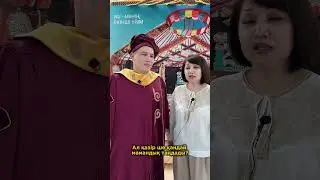


![[4DDiG File Repair User Guide V4.0] How to Enhance Video Quality with AI - AI 4K Upscale](https://images.videosashka.com/watch/9O8Bmt_pv84)
![[TESTED] How to Recover Deleted Files from Recycle Bin | Recover Data Deleted from Recycle Bin-3WAYS](https://images.videosashka.com/watch/LuFEmn-aCyQ)
![🥳 [NEW] Little Nightmares Trailer & Release Date #shorts #littlenightmares #gamenews](https://images.videosashka.com/watch/5EWkwb7zs58)

![[2024] Remove Similar Photos | Find and Delete Duplicate Photos on ANY PC - 3 Methods](https://images.videosashka.com/watch/rxDcY_jeVok)

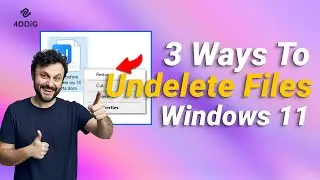


![[ FREE ]How to Recover Permanently Deleted Files From SD Card For FREE 2024](https://images.videosashka.com/watch/pDvx7Y-M1oI)
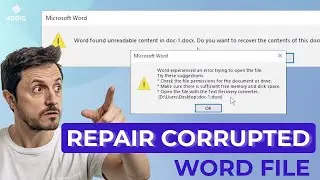

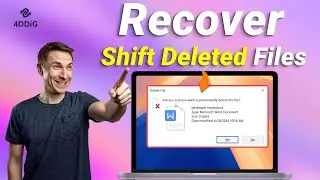


![[2024]How to Recover Data from External Hard Drive | Restore Data from Formatted Hard Drive](https://images.videosashka.com/watch/RfgrKFW1E6E)

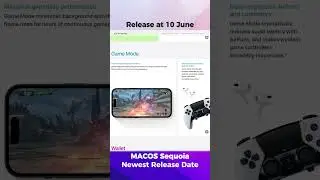

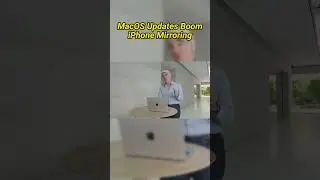
![[2024] How to Recover a Deleted YouTube Video | Restore YouTube video](https://images.videosashka.com/watch/4uVWiMbjPIU)
![[ Windows 10/11 ] How to Fix Blurry Photos | 2 Ways to Unblur Image](https://images.videosashka.com/watch/411mNHnZUoU)
![[2024] How to Use 4DDiG Windows Data Recovery's Free Key | Free Data Recovery Software for PC](https://images.videosashka.com/watch/51MP7g2zJDk)
![[2024] How to Recover Formatted SD Card | Retrieve Deleted Data from SD Card Windows 10/11](https://images.videosashka.com/watch/WTO6E1IlfYA)