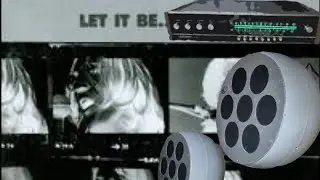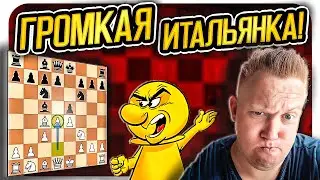Install SmartDeploy
Begin by installing SmartDeploy and setting up your IT Workstation.
Ready for the next step? Check it out here: • Install the SmartDeploy Client
0:00 - Intro
0:35 - Step 1: Create Account, Log In and Download SmartDeploy
0:50 - Step 2: Install Windows Assessment Deployment Kit
1:27 - Step 3: Accept terms and Install SmartDeploy
1:36 - Step 4: Log Into SmartDeploy Account
2:12 - Step 5: Review Settings and SmartDeploy Directory
2:27 - Step 6: Enter Proxy Server, if Needed
2:35 - Ready for Next Steps
More helpful links:
Follow our Trial Guide: https://www.smartdeploy.com/download/...
Download our Free Trial: https://www.smartdeploy.com/download/...
Request a Demo: https://www.smartdeploy.com/request-a...
Visit our Support Portal: https://support.smartdeploy.com/suppo...
Recorded with Version 2.0.3070 of SmartDeploy, released on March 5th 2020. View information about our current SmartDeploy version and release history at www.smartdeploy.com/product-releases. For the latest step-by-step instructions, visit support.smartdeploy.com.