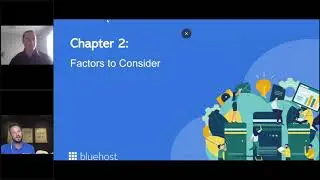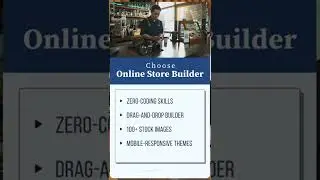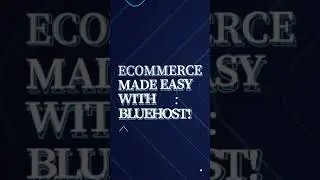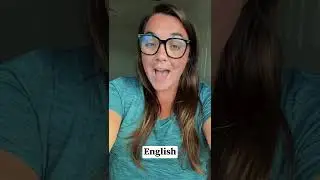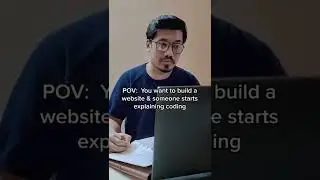How to setup SiteLock
Building a website on WordPress is easy and if you are looking for WordPress hosting, why not look at https://www.bluehost.in/ we are recommended by https://wordpress.org/ since 2005.
What is SiteLock?
SiteLock is a cloud-based security tool which performs daily scans of a website. It not only scans for Malware and Vulnerabilities but also helps to fix security problems and risks.
All Bluehost customers get the free version of SiteLock pre-installed when they signup.
You can find it under products from your Bluehost Panel.
You can log-in to your free SiteLock dashboard from your Bluehost panel.
1. Go to Products and find the Free SiteLock option.
2. This will take you to the SiteLock dashboard. Next, you can read all the terms and conditions before accepting them.
3. Click on ‘Proceed’ once you have agreed to the terms and conditions.
And that’s it! you have setup your free Sitelock for your website.
The free version of SiteLock provides you with three features
A. Vulnerability Scan
B. Malware Scan
C. And Risk Scan
If you need more options, then you can upgrade to the paid version - SiteLock Essential.
You can purchase SiteLock from the Marketplace on your Bluehost Control Panel. Select the domain name you want to purchase the plan for and select the plan. SiteLock can be assigned to only one Domain name.
To go to your SiteLock dashboard just follow the following steps.
1. Go to ‘Products’. And login to your SiteLock dashboard.
2. Next, you can read all the terms and conditions before accepting them.
3. Click on ‘Proceed’ once you have agreed to the terms and conditions.
And with that, you have successfully setup your Paid Sitelock plan for your website. If you still need help with SiteLock or are unable to decide on the right SiteLock plan for your website, then please reach out to us at https://www.bluehost.in/contact