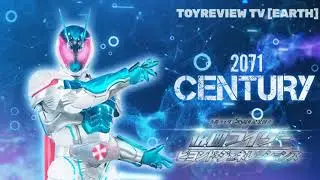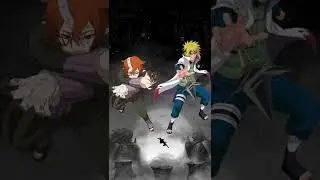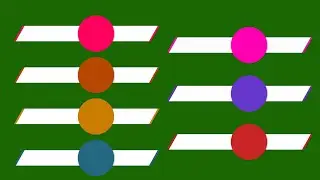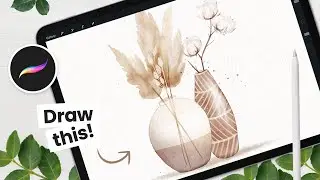How To Format Files For Printing (Children's Books & more) • BLEED & MARGINS in PROCREATE!
🎓 Illustration course: https://bit.ly/IFS-youtube | Save 70% by using this special link!
🎁 Freebies Bundle: https://bit.ly/jumpstartprocreate
✏️ Ultimate Illustration Bundle: https://www.bit.ly/IlluBundleYT | Get 25% off with code TUTORIAL25
Sooo, I may or may not have found a sneaky way to create guides for margins and bleed in Procreate!
Exciting, right?
If those two words don't quite make sense to you, don't worry - in this video, we'll learn how to format files for printing, from the basic printing lingo (margins, bleed, gutter), to organizing pages & spreads and even creating formatting templates in Procreate. Everything is split into chapters, so feel free to pick and choose what you want to learn about :)
If you're fairly new to digital art, you might want to start by watching this video in which I'll tell you all about pixels, dimensions, and resolution so that you can confidently pick a canvas size for your next digital art creation: • How To Choose A Canvas Size • All Abo...
Chapters:
00:00 Intro
00:40 Margins
01:50 Bleed
03:11 Gutter
03:46 Pages and Spreads (Book Layout)
05:18 Creating Procreate Templates
11:27 Exporting your book as a pdf
KDP guidelines: https://kdp.amazon.com/en_US/help/top...
IngramSparks guidelines: https://www.ingramspark.com/hubfs/dow...
My drawing tools:
• 12.9-inch iPad Pro, 3rd gen (2018)
• Apple Pencil
• Procreate 5x
How To Format Files For Printing (Children's Books & more) • BLEED & MARGINS in PROCREATE!
#tutorial #procreate #digitalart
______
About the Patreon page:
This Patreon is a way to support me in helping illustrators, designers, and hobbyists of all levels in their quest to create beautiful things. By becoming a patron, you not only get access to cool creative goodies but you also allow me to keep creating and distributing tutorials for free on YouTube. So, from the bottom of my heart, THANK YOU.
Can't wait to create with you!
Patreon - https://bit.ly/GDSPatreon
______
SHARE YOUR CREATIONS!
Use the #gvdesignstudio or tag @genevievesdesignstudio
Instagram - / genevievesdesignstudio
Facebook - / genevievesdesignstudio
Twitter - / gvdesignstudio