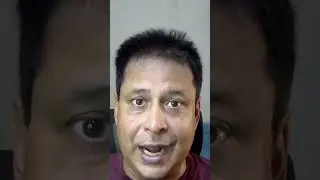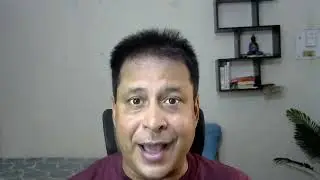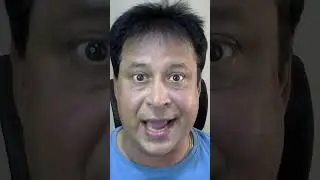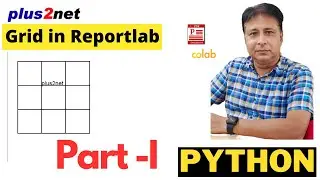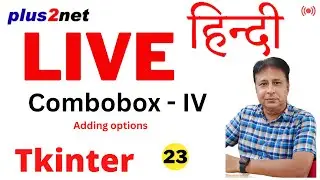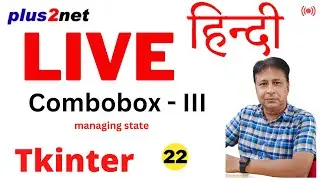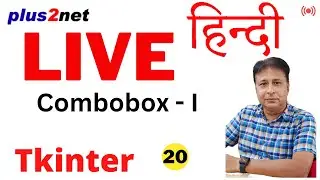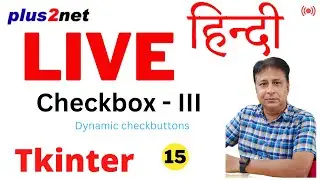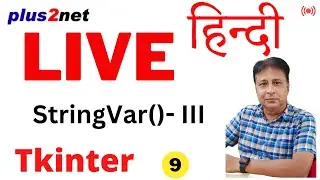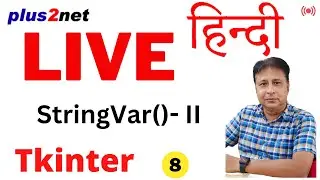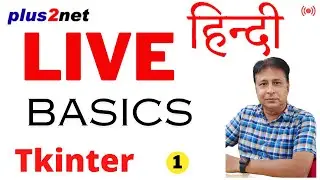Tkinter frame to hold widgets and images with background colour border and managing layout
We can use frame as a container to hold several widgets including images. We can add border, border colour, background colour to our frame.
To add image to our frame we can use label or button or any other widgets supporting image and place the same in a frame.
While placing widgets in a frame we can assign layout relative to the frame. Multiple frames can be used inside the same window and widget can be placed outside the frame in main window also.
We can remove the frame by using destroy() method and restore the same using the layout manager.
To remove the frame in a grid layout we can use grid_forget() and to restore the same we can use grid(). For pack layout we can use pack_forget()
Download the source code from here
https://www.plus2net.com/python/tkint...
Using PIL for jpg images
https://www.plus2net.com/python/tkint...
Grid layout manager
https://www.plus2net.com/python/tkint...
#TkitnerFrame #FrameBackground #FrameBorder #deleteFrame #restoreFRame #plus2net #python