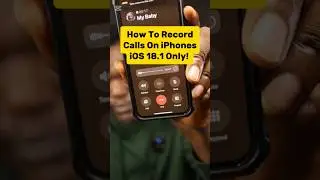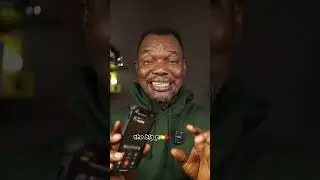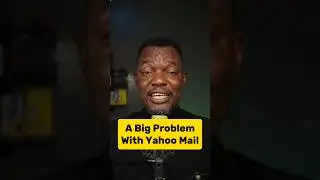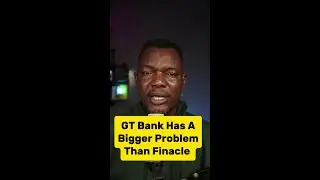Fix Realme UI Broken Fingerprint After Rooting Realme X2
Fix Realme UI Broken Fingerprint After Rooting Realme X2 is an interesting video where we investigated the why some users of Realme X2 users bricked their phones after updating to Realme UI, unlocking bootloader and Rooting.
#FACTS
- Updating/upgrading from Color OS 6.1 to Realme UI won't brick your phone.
- Unlocking bootloader in Realme UI won't brick your phone and fingerprint still works with unlocked bootloader.
- Rooting Realme UI (flashing magisk) for Realme X2 WILL BREAK FINGERPRINT FUNCTION. But your face unlock will still work.
- if YOUR FINGERPRINT FUNCTION IS BROKEN AFTER ROOTING AND YOU TRY TO RELOCK BOOTLOADER WITHOUT FIXING THE FINGERPRINT ISSUE FIRST - YOU WILL BRICK YOUR PHONE.
-THIS VIDEO WILL HELP YOU SAFELY FIX YOUR FINGERPRINT PROBLEM IN REALME UI FOR REALME X2.
DOWNLOADS:
All the Stock Roms can be downloaded from the link below. Type your model number and select the latest Rom or select archive if you wish to download an older version.
https://realmeupdater.com
RELATED VIDEOS:
HOW TO GO BACK TO REALME UI FROM CUSTOM ROMS WITHOUT PC:
• Realme X2 - How To Move Back To Realm...
HOW TO FLASH CUSTOM ROMS IN REALME UI OR DOWNGRADE TO COLOR OS FROM REALME UI: • Realme X2 - How to Flash Custom Roms ...
HOW TO GO BACK TO COLOR OS FROM ANY CUSTOM ROM Realme X2:
• How to go back to stock Rom from Any ...
HOW TO SAFELY RELOCK AND UNLOCK BOOTLOADER IN REALME UI
• Realme X2 - How to Safely Unlock and ...
How to Install adb and fastboot here in details: • How to Unlock bootloader, Flash Custo...
Want to see how to Downgrade from Realme UI to Color OS and Flash Customs Roms: • Realme X2 - How to Flash Custom Roms ...
You can See Havoc OS 3.4 Android 10 on Realme X2 review here:
• Havoc OS 3.4 Android 10 ROM for Realm...
LINEAGE OS 16 Review on Realme X2:
• Stable Custom Rom for Realme X2 - Fir...
COLT OS REVIEW AFTER TWO WEEKS for Realme X2:
• COLT OS REVIEW ON REALME X2 - BETTER ...
#FINGERPRINT FIX STEPS SIMPLIFIED
-1 You must be in Realme UI to try this fix and this fix is only for those who broke their fingerprint in Realme UI.
-2 This Method is TWRP recovery method so flash TWRP recovery and vbmeta see how to in the video links. • Realme X2 - How to Flash Custom Roms ...
-3 After flashing recovery and vbmeta reboot into recovery, go to wipe, advanced wipe and wipe data partition only.
-4 Flash Stock Realme UI Ozip from the recovery after wiping only data. When it's done flashing, reboot recovery
-5 After rebooting the recovery go to wipe, format data after that reboot and your fingerprint will now work.
If you are reading this Please! Subscribe to our channel and help us Grow!
Thank you for viewing our videos we hope you'll love watching more.
Check out some of our top playlists:
Tips & Tricks Videos - https://bit.ly/2T9JGQC
GCam for Realme X2 - https://bit.ly/2urOm9Y
Phone Unboxing & Review - https://bit.ly/39SssNr
Cutting Edge Apps - https://bit.ly/2Nc8ELh
Compare Phones - https://bit.ly/2T9SQMM
Come hand out with us on social media too!
twitter: / smartdepotng
Instagram: / smartdepotng
Facebook: / smartdepotng
Tik-Tok: @smartdepotng